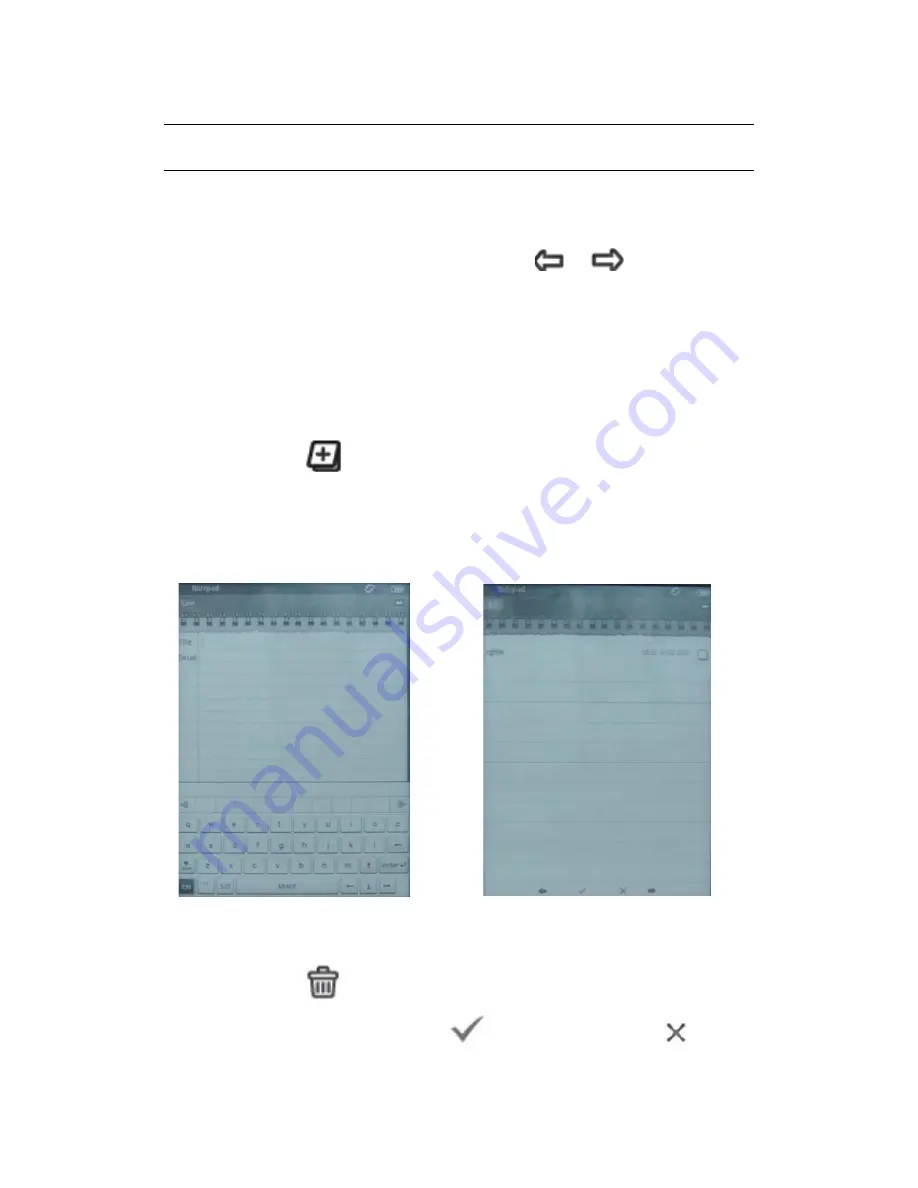
25
User Guide
Notebook
To view or edit text entries:
1. Go to the main menu item in the
Note.
2. To navigate through the pages of the list of files, use the
or
page turning buttons
on the screen.
3. To selecting, gently touch on it.
4. You can then add information using the keyboard.
5. To exit and save, click
Save
in the upper left corner of the screen. To exit, without saving,
use the return button.
To create a new text entry:
1. Go to the main menu item in the
Note
menu.
2. Click on the button
at the bottom of the screen.
3. Enter a name for the record.
4. To exit and save, click
Save
in the upper left corner of the screen. To exit, without saving,
use the return button.
To remove an entry:
1. Go to the
Note
menu.
2. Click on the button
at the bottom of the screen.
3. Tick off the records you and click on button
. To cancel, press the button
.
Summary of Contents for KAEBK06TCHAA
Page 1: ... Ϭϲd USER MANUAL ...










































