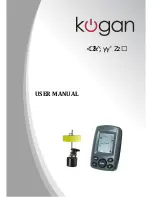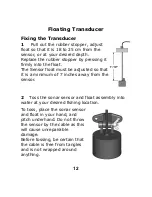Power On/Off
Simulator
5
Press and release Power key to power the unit
On.
Press and hold Power key until the unit shuts
down to power Off.
Automatic power off feature: The display will
shut off automatically when the depth display
reads "---" continuously for 5 minutes.
To enter the simulation mode hold the Power
key down for 5 seconds while the power is off.
Release the Power key once the display turns
on.
Esc Key
Power Key
Menu Key
Left Arrow Key
Right Arrow Key
Summary of Contents for KAFSHXXGRYA
Page 1: ... yy Zz USER MANUAL ...