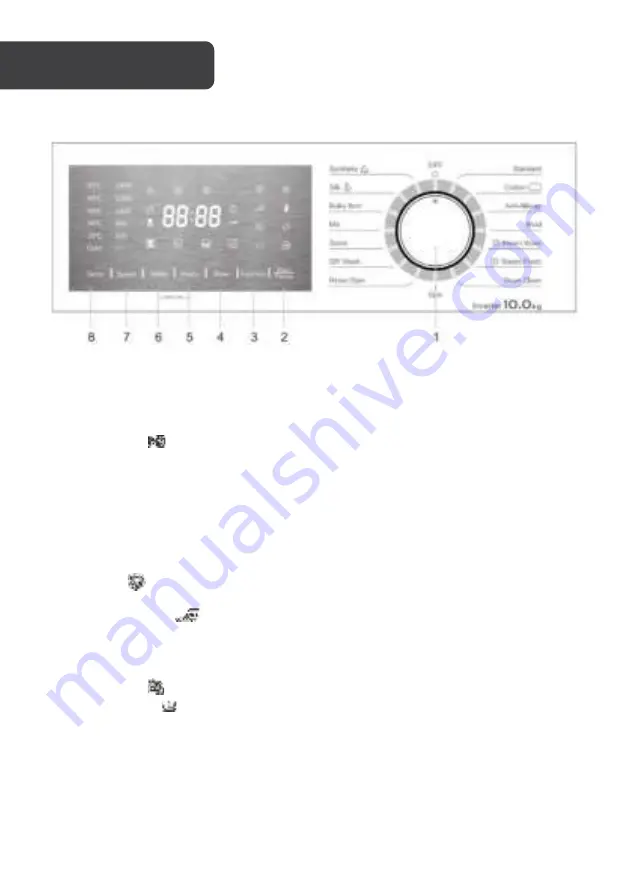
Control panel
1.
Control Knob
Turn this knob clockwise or anti-clockwise to select the required wash program. (Note: At the
end of a wash cycle, the knob must be returned to the “O” position).
2.
Start/Pause (
)
Press this button to start or pause a wash cycle. The door can't be opened once the
machine has started. You can press this button to pause the running cycle and turn the knob
to select another program and then press this button again to start the selected wash cycle.
3.
Function
There are four basic functions: “Soft”, “Anti-Ironing”, “Water+” and “Pre-Wash”.
•
Soft
: This function can help reduce clothing wrinkles by running the “Steam
Fresh” program after the rinse and spin.
•
Anti-Ironing
: This function is to reduce the wrinkle of clothes during a washing
cycle. Once this function is selected, the machine will not execute the last drain
unless the “Start/Pause” button is pressed. (Note: The max running time of this
function is 12 hours. If it exceeds 12 hours, the machine will drain and spin
automatically)
•
Water+
”: This function will add an extra rinse on the program you selected.
•
Pre-Wash
: Select this function for very dirty clothes, the washing duration will
be extended.
4.
Rinse:
This function will add an extra rinse on the program you selected.
5.
Wash+:
This function will add extra time on the program you selected.
OPERATION
Summary of Contents for KAGFLWAS10A
Page 1: ...10KG FRONT LOAD INVERTER WASHING MACHINE KAGFLWAS10A...
Page 2: ......
Page 31: ...NOTES...
















































