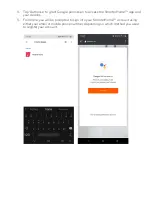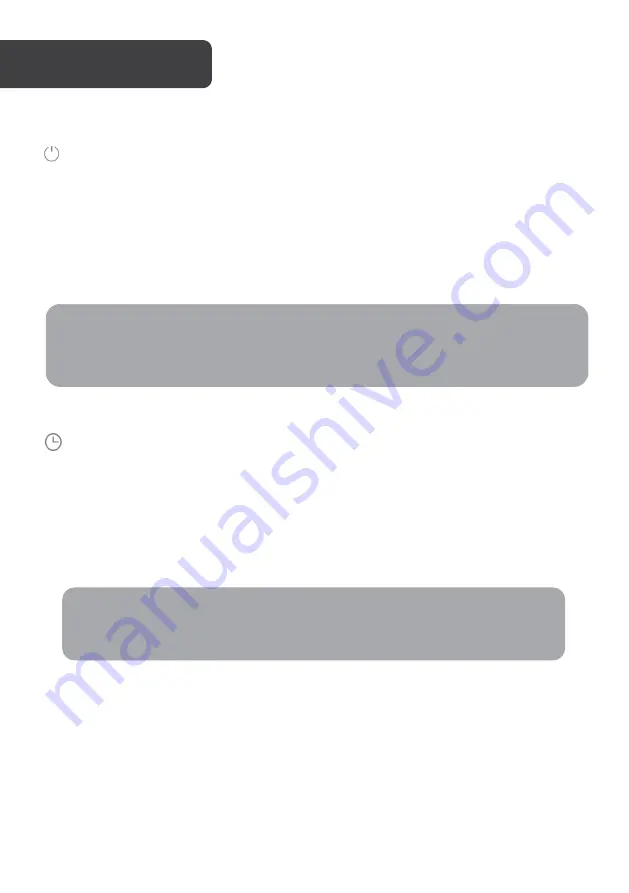
When connecting to power, the device will beep/buzz for 1 second.
Power Button
1.
Touch the power button to turn on the machine; the buzzer will sound once, and
the power indicator and the low fan speed indicator light turn green.
2.
Touch the button again; the buzzer will sound once more, and the machine will turn
off.
3.
When the power is on, indicator light may flash rapidly – this means the device is
ready for Wi-Fi pairing. Refer to the “Connecting to SmarterHome™ App” section
above.
Timer Button
1.
Once powered on, press the timer button to set circulation time to 2 or 4 hours. The
buzzer will sound and the corresponding
2.
Press the timer button again; the timer indicator turns off and the machine will work
continuously without the timer.
3.
If the timer is active, the machine begins to count down. When set time has
elapsed, the fan will stop working and all lights will be off.
Note:
The machine will retain the working mode when turned off, providing the unit is not
unplugged from the power socket.
Note:
The timer function cannot operate if the appliance is powered off.
OPERATION