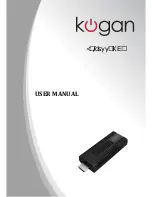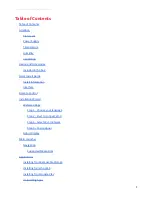Kogan Australia / KAITVXXDONA / User Manual
Interface
Remote Control
The remote control gives you simple control of your Agora Smart TV HDMI Dongle from the couch. For a
full and rich Android experience, we recommend using a
Kogan Deluxe Wireless Android Keyboard
.
1. Power
/ Power on or power off the device
2. Page up/down
/ Scroll up/down a web page or app
3. Mouse/keypad
/ Activate the mouse cursor or on-screen keyboard
4. Home button
/ Return to the Android homescreen
5. Search bar
/ Return to the homescreen and open the Android search bar
6. Navigation arrows/confirm
/ Used for navigating menus and the on-screen
keyboard and making selection of currently highlighted button or option
7. Context menu
/ Bring up options menu depending on app context
8. Notification bar
/ View the notifications bar system-wide
9. Back
/ Used to visit the previous screen system wide
10. Multimedia controls
/ Play, pause, skip or previous
5