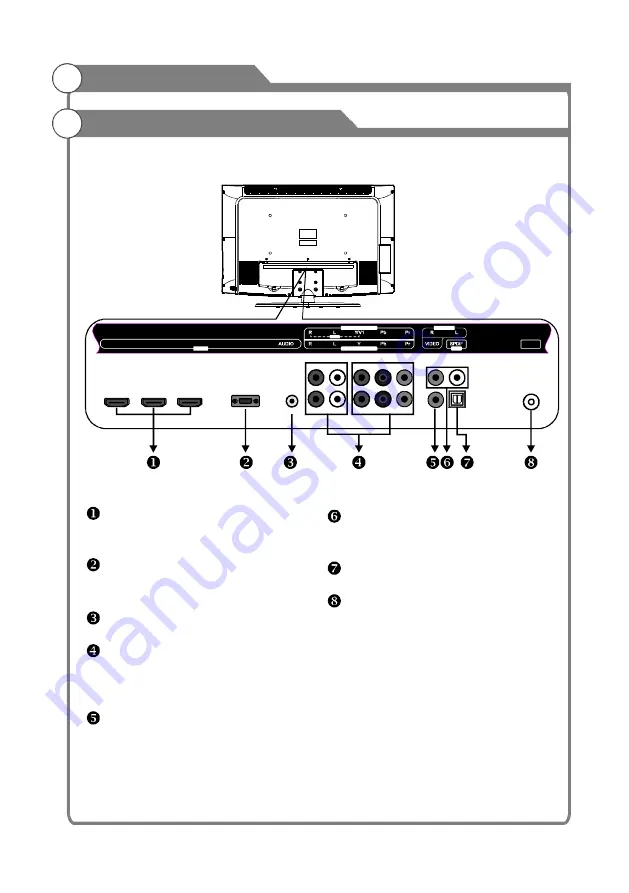
General Description
10
HDMI 1/2/3
VGA/PC IN
PC AUDIO IN
COMPONENT 1/2 & VIDEO 1
VIDEO OUT
Connect to the HDMI jack of a device
with an HDMI output.
Connect to the video output jack on
your PC.
Audio input for external devices.
Connect Component video/audio.
AV1's video and audio are multiplex
with Component1's or Component2
’
s.
Connect to the video output jacks
on your amplifier/home theater.
The video output can output signal
for AV, TV.
Connect to a Digital Audio devices.
Connect to the audio output jacks
on your amplifier/home theater.
Connect to an antenna or cable TV
system.
AUDIO OUT
SPDIF
RF
AV1
COMPONENT2 IN
COMPONENT1 IN
AV OUT
IN
HDMI 1
HDMI 2
VGA
HDMI 3
OUT
RF
Overview of back panel
Summary of Contents for KALCD423DXA
Page 1: ...y USER MANUAL...
Page 54: ......












































