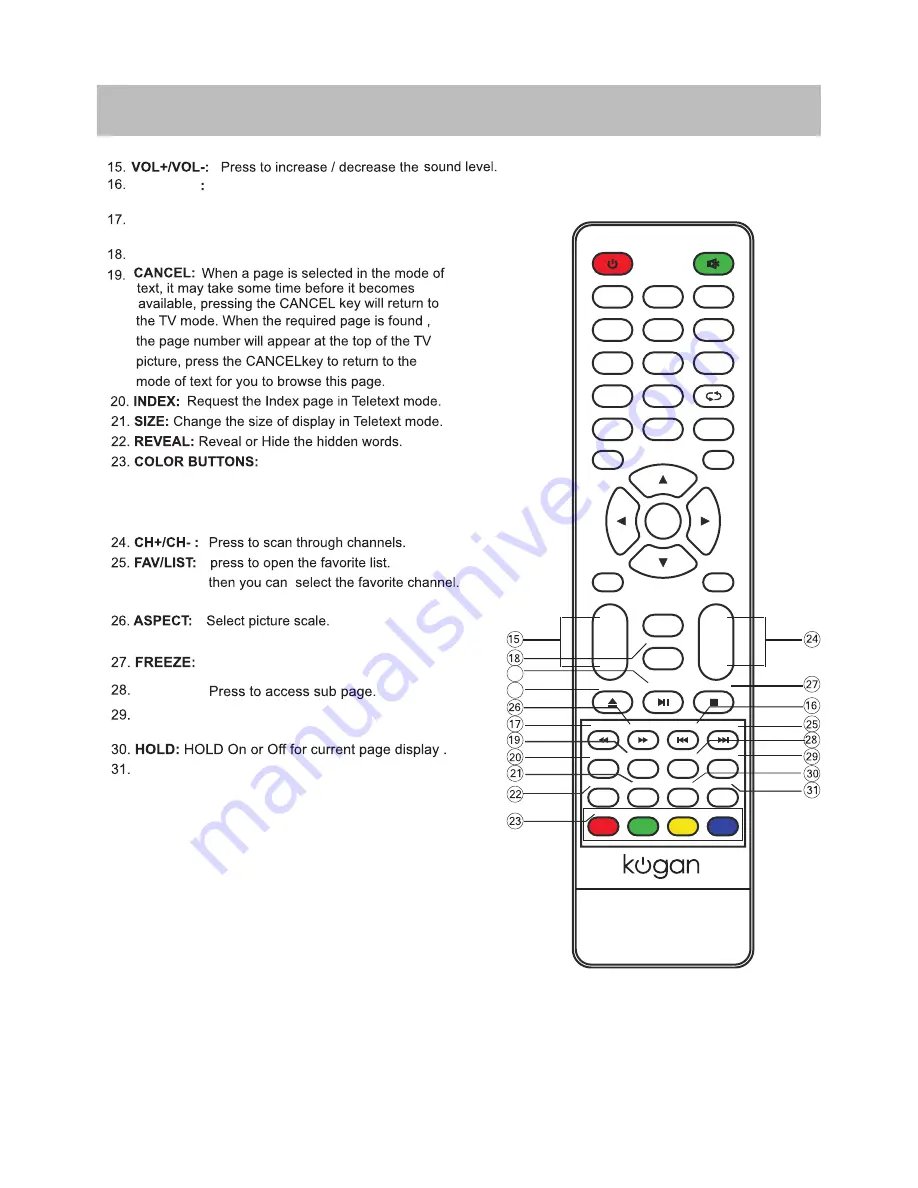
Remote Controller
Note: Teletext is not currently broadcast in Australia.
TV/RADIO
1.When
watching
a
channel
,
allows you
to
switch
between
TV
and
Radio
modes.
GUIDE:
1. Launches the EPG (Electronic Program Guide)
2. Fast reverse in PVR or Media Player mode.
2.Previous chapter in PVR or Media Player mode
1.
2.fast forward in PVR or Media Player mode.
2
.
Next
chapter
in
PVR
or
Media
Player
mode
.
REC LIST:
.
list of PVR recordings
In the on-screen menus, these
buttons have different functions as specified by the
colours shown on-screen. See next page for their
DVD-playback functionality.
1.
:
SUB
.
PG
SUBTITLE:
To show subtitles when watching
DTV (broadcast-dependent)
Switch
the
teletext
on
and
off
.
TEXT:
32.
REC:
Begin recording current program to connected
USB memory device, in PVR mode
33.
press to ‘
cast continues in background)
pause' the picture (actual broad
TIMESHIFT:
1.DTV channel time shift Function.
2.Play / Pause during PVR or media playback.
5
9
6
0
7
4
8
D
.
Menu
D
.
Title
Goto
D
.
Disp
PROG
STEP
REPEAT
A
-
B
1
2
3
MENU
MENU
SOURCE
ENTER
ENTER
VOL
+
-
CH
+
-
Zoom
Angle
Subtitle
Audio
EXIT
DISPLAY
SLEEP
SLEEP
P
.
MODE
S
.
MODE
MTS
INDEX
RED
GREEN
YELLOW
CYAN
REVEAL
SIZE
CANCEL
HOLD
TEXT
GUIDE
ASPECT
FAV
/
LIST
FREEZE
DTV
/
ATV
DTV
/
ATV
D
.
setup
TV
/
RADIO
REC
TIMESHIFT
SUB
.
PG
SUBTITLE
RECLIST
33
32
9
Summary of Contents for KALED24QF7000VA
Page 1: ......











































