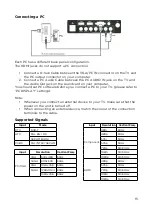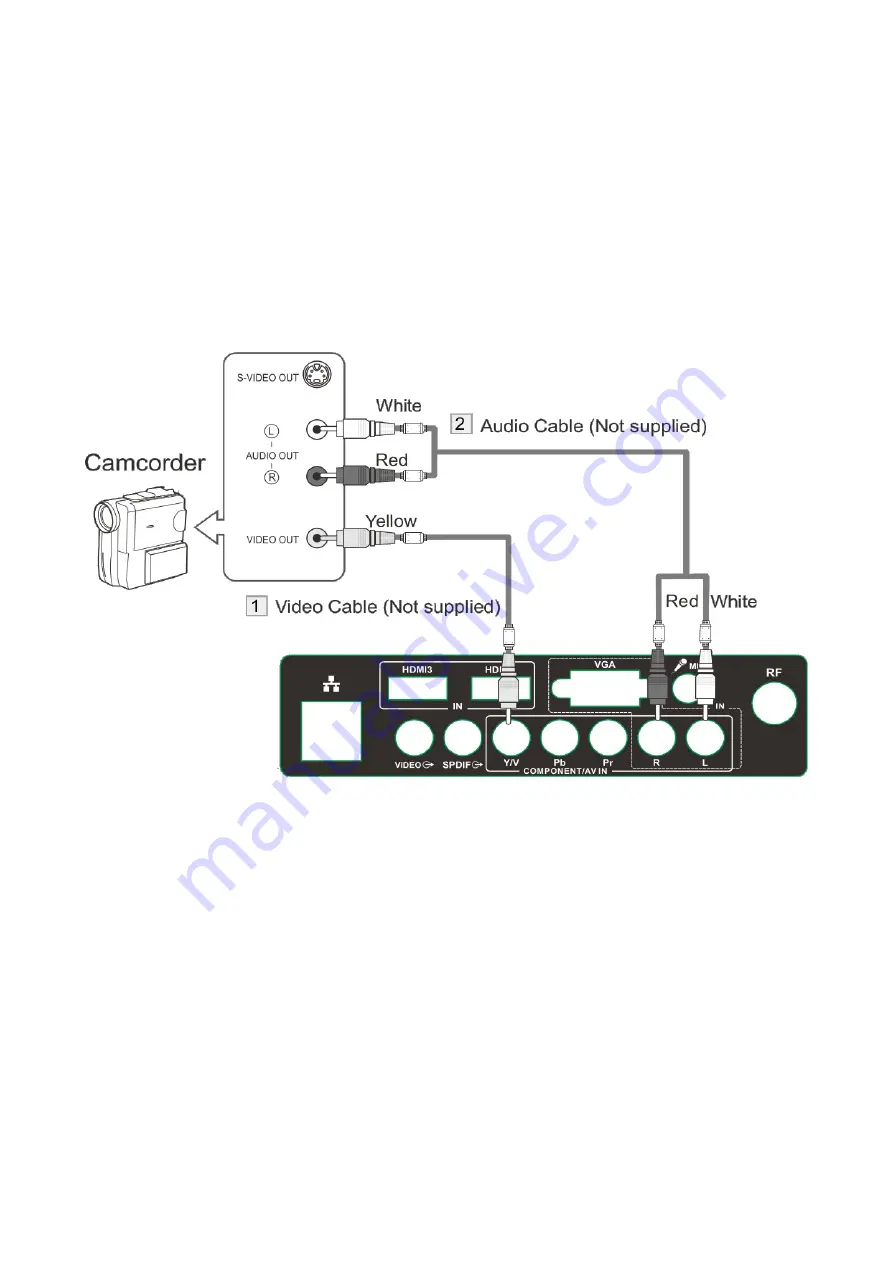
Camcorder Connection
The rear panel jacks on your TV makes it easy to connect a camcorder to your
TV. They allow you to view the recordings without using a VCR player.
Each camcorder has a different back panel configuration, so when connecting a
camcorder, match the colour of the connection terminal to the cable.
1. Connect a video cable between the AV1 VIDEO jacks on the TV and the
VIDEO OUT jack on the camcorder.
2. Connect audio cables between the AUDIO L and AUDIO R jacks on the TV
and the AUDIO OUT jacks on the camcorder.
Note:
•
Whenever you connect an external device to your TV, make sure that the
power on the unit is turned off.
•
When connecting an external device, match the colour of the connection
terminals to the cable.
12