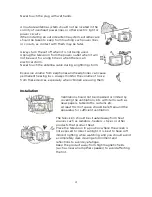Reviews:
No comments
Related manuals for KALED43UHDZA

ELDFC601JA
Brand: Element Pages: 27

32A06K
Brand: 2E Pages: 128

S BSBAI+ Series
Brand: alphatronics Pages: 72

8M17A
Brand: Skyworth Pages: 49

LED 3241
Brand: Orion Pages: 63

TFTV385
Brand: Palsonic Pages: 32

32 81J
Brand: YAKUMO Pages: 27

10096518
Brand: Hitachi Pages: 22

10094693
Brand: Hitachi Pages: 46

20SA5B
Brand: Hitachi Pages: 48

20SA3B
Brand: Hitachi Pages: 52

21-TF751SN
Brand: Hitachi Pages: 13

AV-29RX
Brand: JVC Pages: 10

Avanza SE.40B1
Brand: Honeywell Pages: 35

AT3203
Brand: Acer Pages: 65

55MV379R/F7 A
Brand: Magnavox Pages: 13

Bravia KD-49X7077G
Brand: Sony Pages: 2

Bravia KD-49X8000C
Brand: Sony Pages: 36