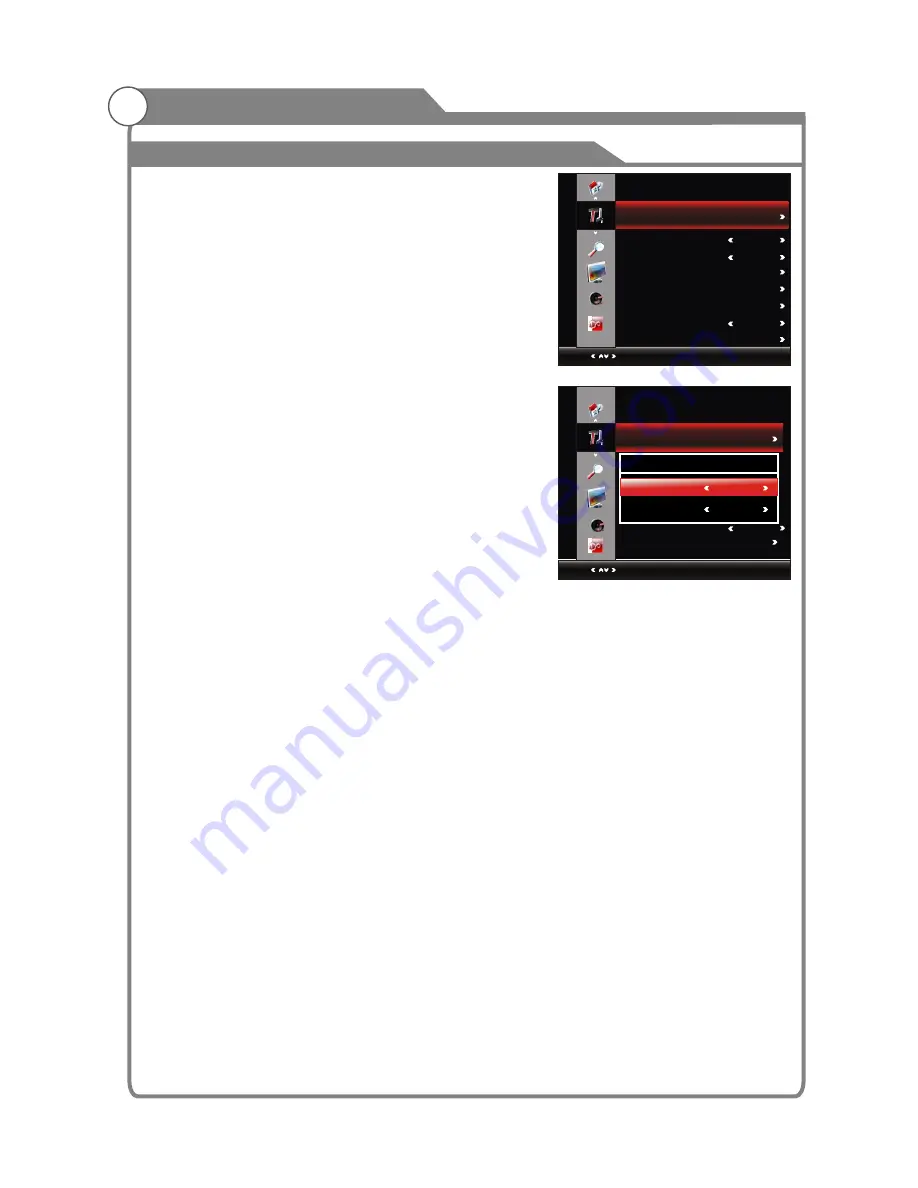
Option
Menu system instruction
1. Press
MENU
key to display the main menu on the screen.
2. Press
p
/
q
key to select "Option" option.
3. Press
u
key to enter “Option” submenu.
1. Press
p
/
q
key to select “
" option.
2. Press
OK
or
u
key to display the OSD setting menu.
OSD Language: select the proper language
OSD Time : Set the preferred amount of time for
the OSD to be displayed on the screen.
OSD Setting
You can modify the OSD set to suit your user
preferences.
OSD Setting
34
OPTION
OPTION
Select
Select
Menu:Exit
OSD Setting
OSD Setting
Aspect Ratio
Screen Saver
Software updata(USB)
Lock
PVR File System
Menu:Return
Reset
Screen Saver
This option is only used in ATV mode.
1.Press
p
/
q
key to select “Screen Save” option.
2.Press
t
/
u
to choose on or off.
Aspect Ratio
You can select the picture size which best corresponds
to your viewing
1. Press
p
/
q
key to select “
" option.
2. Press
t
/
u
key to set the scale mode.
You can also press “
” key on the remode control
to select one of the scale modes. Each source has different scale modes.
(16:9,4:3,Panorama,Movie,Subtitle,Full view,Auto )
RESET
u
1. Press
MENU
key to display the main menu on the screen.
2. Press
p
/
q
key
3. Press
OK
or
u
key to enter "
" submenu, "Enter Password" menu will appear, enter
your 4-digit password to enter "
" submenu
1. Press
p
/
q
key to select "
" option.
2. Press
requirement.
Aspect Ratio
Aspect
Note: Please use the "Reset" option with caution as it will return all settings and channel
memories to factory default.
The lock feature requires a Password to be entered before any settings can be changed.
and select "Lock" under the "Option" menu.
Select the “Reset” option and press OK or
key to display a confirm box,and select”Yes”
or “No”.
Lock
Lock
Lock
(the default and universal password is
0000, the almighty password is 1980).
Lock System
Lock System
t
/
u
key to select "On" or "Off".
Hearing Impaired
PVR File System
On/Off
16:9
Off
Hearing Impaired
Off
Window
Audio Languages
Noise Reduction
MIDDLE
Lock
OSD Setting
OSD Language
OSD Time
English
Always
Summary of Contents for KALED463D1A
Page 1: ...KALED553D1A USER MANUAL...
















































