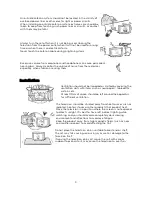Wall Mounting Instructions
Your LED TV is able to accommodate wall mounting with the use of a wall mount bracket
(bracket and screws not supplied with the LED TV) and the mounting holes on the back of the
unit. We recommend removing the TV stand prior to wall mounting the TV.
1. Fasten the mounting screws and sleeves together into the 4 screw holes on the rear
cover.
2. Fasten the wall mounting bracket with screws on the wall.
3. With the assistance of another person, lift the TV and hang it on the wall.
NOTES
•
Please confirm that your wall has the strength to withstand the weight of the TV.
•
Be careful not to scratch the panel and TV cabinet when you fasten the screws to the TV.
7
Summary of Contents for KALED49SUHDZA
Page 1: ......
Page 27: ...External Connections Connecting a VCR 26...
Page 28: ...Connecting a Camcorder 27...
Page 29: ...Connecting a DVD Player Blu Ray Player Set Top Box via HDMI 28...
Page 30: ...Connecting a Digital Audio System 29...
Page 31: ...Connecting to PC 30...