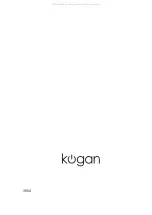Digital Media Player
USB support character
46
Proportion:
Select the display ratio video playback.
Shown in Figure 24.
1.Auto
2.16 : 9
3.4 : 3
Source of the film will switch to automatic
mode by default.
Play Mode:
Shown as Figure 25
1.ByOrder: Play video as order.
2.
Repeat single video.
3.PlayLoop: Play all the video
s
in order
,
loop
ed
.
A->B: A to B repeat playback of video
between points
Set A: select the starting point.
Shown as Figure 26.
Set B: select the destination point .
Shown as Figure 27.
None:
Cancel A-> B play and resume normal
playback. As shown in Figure 28.
Stepping:
One frame video will be played each
time
the
Stepping button is pushed.
Stop:
Exit the video play
Single:
Slow:
Play Slowly.(2X,4X,8X,16X)
<Figure 25>
Ad.mpeg
00:00:03/00:04:07
FB
FF
Next
PlayMode
Prev
Proportion
Switch
Play
ByOrder
Single
PlayLoop
Ad.mpeg
00:00:03/00:04:07
Slow
Stepping
Set A
Stop
Playlist
Info
<Figure 26>
Ad.mpeg
00:00:03/00:04:07
Slow
Stepping
Set B
Stop
Playlist
Info
<Figure 27>
Ad.mpeg
00:00:03/00:04:07
Slow
Stepping
None
Stop
Playlist
Info
<Figure 28>
3D
3D
3D
Ad.mpeg
00:00:03/00:04:07
FB
FF
Next
PlayMode
Prev
Proportion
Switch
Play
<Figure 24>
Auto
16:9
4:3
Switch:
Shown as Figure 22
1. Track switch: switch the currently playing
video track.
2. Subtitles switch: switch the currently
playing video
sub
titles
. With
this option the user
can switch
if
the video comes with
multiple
sub
titles
.
S
elect the OFF option
and
the subtitles
will n
ot be displayed
anymore
.
3. Goto
Choose a specific time period
the video play the video.
Shown in Figure 23.
Time:
All manuals and user guides at all-guides.com