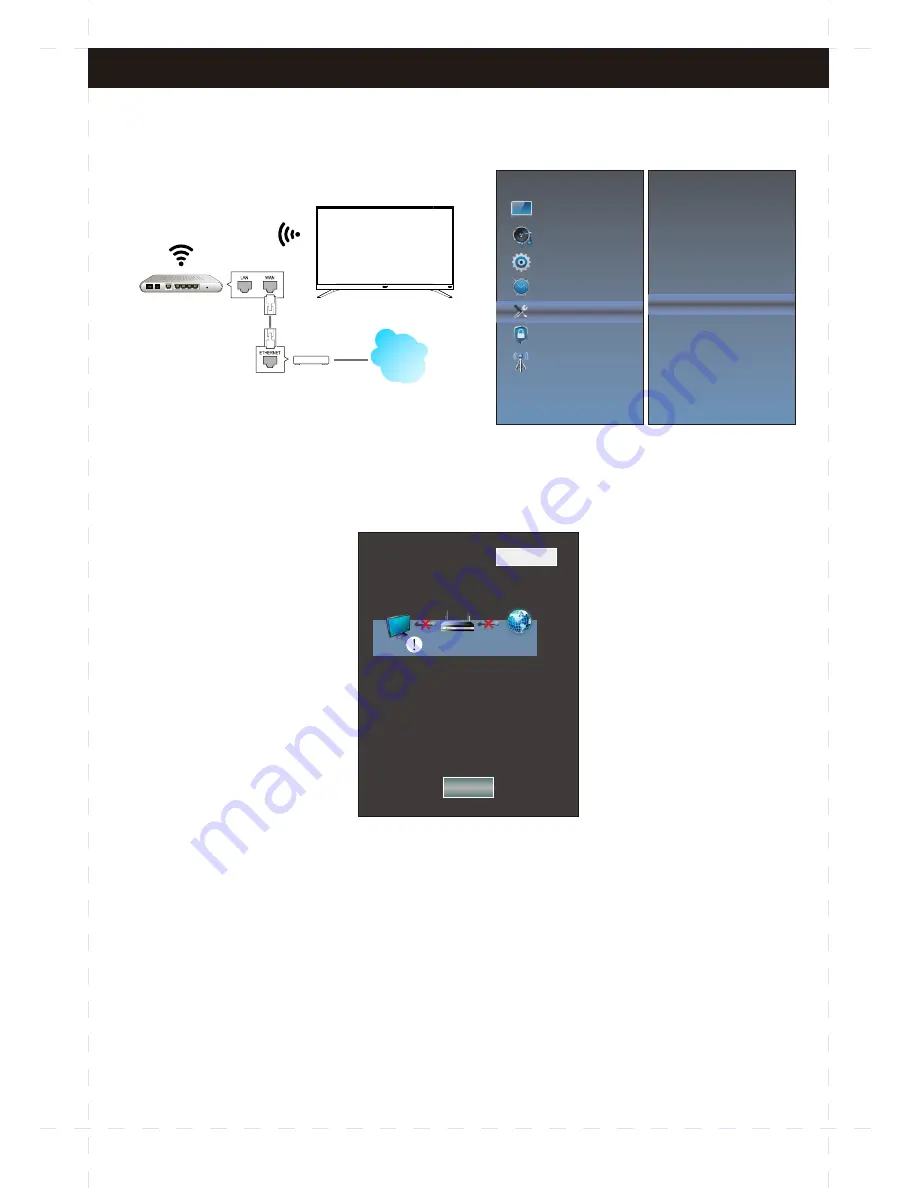
-2-
2.Network connection
(Wired/Wireless)
Internet
TV
Router
Cable Modem
Cable
1.Press the “Menu” to enter, then pitch on the ”Option”,and press “
ENTER
”” or click the right button
to enter the submenu.
2.Pitch on the "Network Configuration",and press “
ENTER
” or click right button to enter the "Network
Configuration".
3.When the wired network is used, if select dynamic IP address setting, pitch on the "DHCP" in
the "Network Configuration", then click the "Connect", and press the “
ENTER
” button to enter.
If select static IP address setting, pitch on the "Static" in the "Network configuration", then setting
up the IP, Nemask, Gateway and DNS in sequence. When the setting complete, pitch on the
"Connect" and press the “
ENTER
”.
Connect
IP 169. 254. 018. 061
Netmask 255. 255. 255. 000
Gateway 172. 016. 088. 254
DNS 172. 016. 064. 058
STATUS
WIFI
LAN
Network Configuration DHCP
Fail
Picture
Sound
Function
Time
Option
Lock
Channel
OSD Language
OSD Time
Reset
Network Configuration
Software Upadate
Internet Update Check
Info
PC Adjust





























