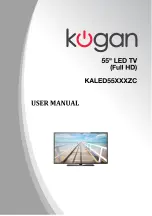Channel Menu
Make changes to the channels to suit your viewing requirements.
You can edit Auto Scan, Manual Tuning, Auto Channel Update,
Channel Edit, Favourites and Signal Information.
Note: some adjustment options are only available in DTV mode.
Lock System Menu
Select the type of lock to suit your viewing requirements.
You can change the status of Enable, Channel Locks, Parental
Ratings, Lock Keypad, New Password and Clear Lock.
Default password: 0000
Setup Menu
Select the type of setup to suit your viewing requirements.
You can change the status of OSD Language, Audio Languages,
Subtitle, Teletext, Blue Screen, Mode Settings, Time Settings,
PVR Settings, First Time setup, OAD, Reset and Software
Update (USB).
Note: some adjustment options are only available in DTV mode.
Media Operating Interface
This screen is available in menu
mode.
You can access PHOTO, MUSIC
and MOVIE modes.
PVR
Personal Video Recorder File System
WARNING
•
Before connecting your USB device to the TV, please back up all of the
files on it to prevent them from being corrupted or lost.
•
A USB disk must be formatted when first used for PVR. Any existing data
on the disk will be lost during the formatting process. Please back up the
disk if you do not want to lose the data on it. We recommend you use a
dedicated storage device for PVR storage. Do not remove or disconnect
the disk during formatting or during reading/writing.
•
Do not modify the PVR files on a PC.
Note: make sure the USB device is compatible with the TV and is capable of
supporting PVR recording.
10
Summary of Contents for KALED55XXXZC
Page 1: ......
Page 8: ...Remote Control 7...