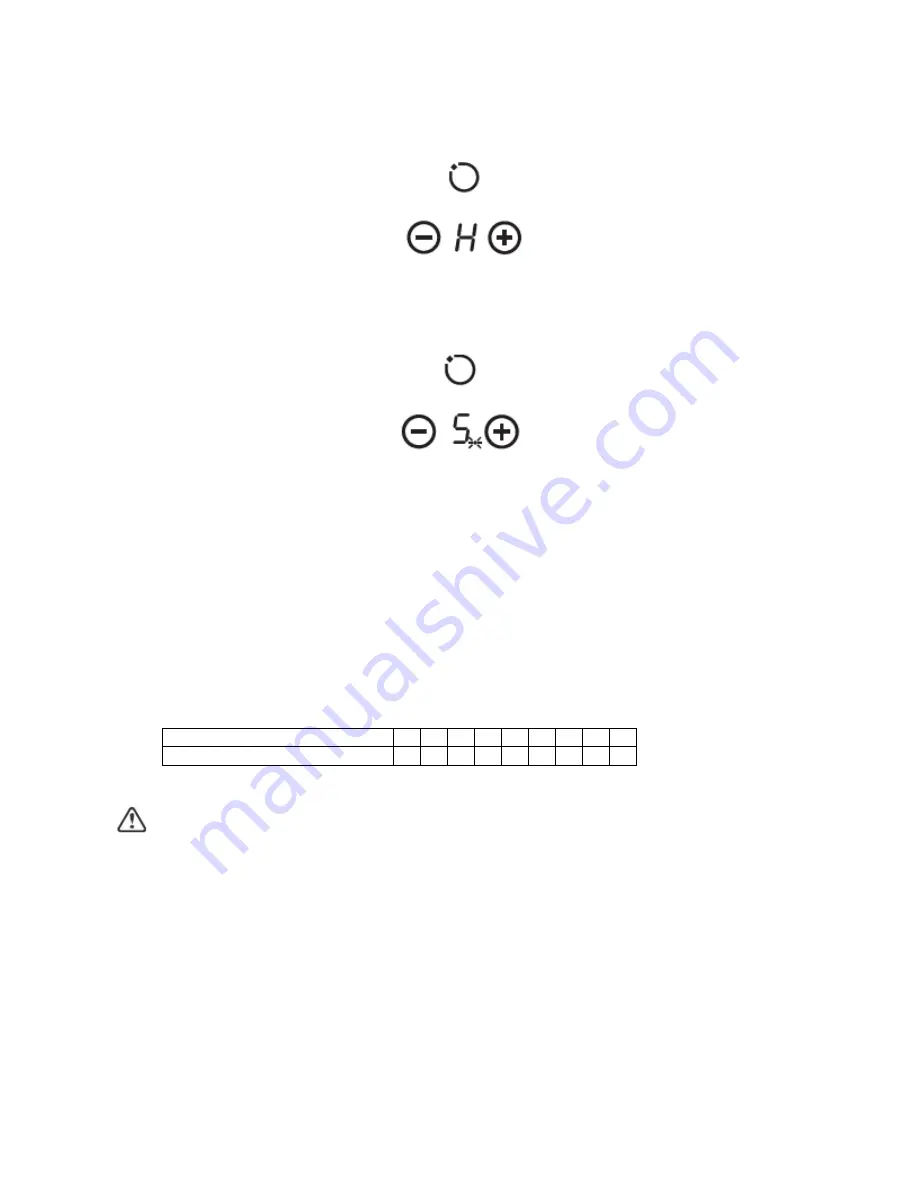
14
c)
When cooking timer expires, the corresponding cooking zone will switch off
automatically.
Note:
1)
The red dot next to power level indicator will illuminate indicating that zone is
selected.
2)
If you want to change the time after the timer is set, you must start from step 1.
Over-Temperature Protection
A temperature sensor is used to monitor the temperature inside the cooktop. When an
excessive temperature is monitored, the cooktop will stop operation automatically.
Residual Heat Warning
When the cooktop has been operating for some time, there will be some residual heat. The
letter “H” appears to warn you to keep away from it.
Default Working Times
Another safety feature of the cooktop is automatic shutdown. This occurs whenever you
forget to switch off a cooking zone. The default shutdown times are shown in the table below:
Power level
1 2 3 4 5 6 7 8 9
Default working timer (hour) 8 8 8 4 4 4 2 2 2
Cooking Guidelines
Take care when frying as oil and fat heat up very quickly, particularly if you're using
Power Boost. At extremely high temperatures, oil and fat will ignite spontaneously and
this presents a serious fire risk.
Cooking tips:
•
When food comes to the boil, reduce the temperature setting.
•
Using a lid will reduce cooking times and save energy by retaining the heat.
•
Minimise the amount of liquid or fat to reduce cooking times.
•
Start cooking on a high setting and reduce the setting when the food has heated
thoroughly.
Simmering, cooking rice:
•
Simmering occurs below boiling point, at around 85°C, when bubbles are just rising
occasionally to the surface of the cooking liquid. It is the key to delicious soups and
tender stews because the flavours develop without overcooking the food. You



































