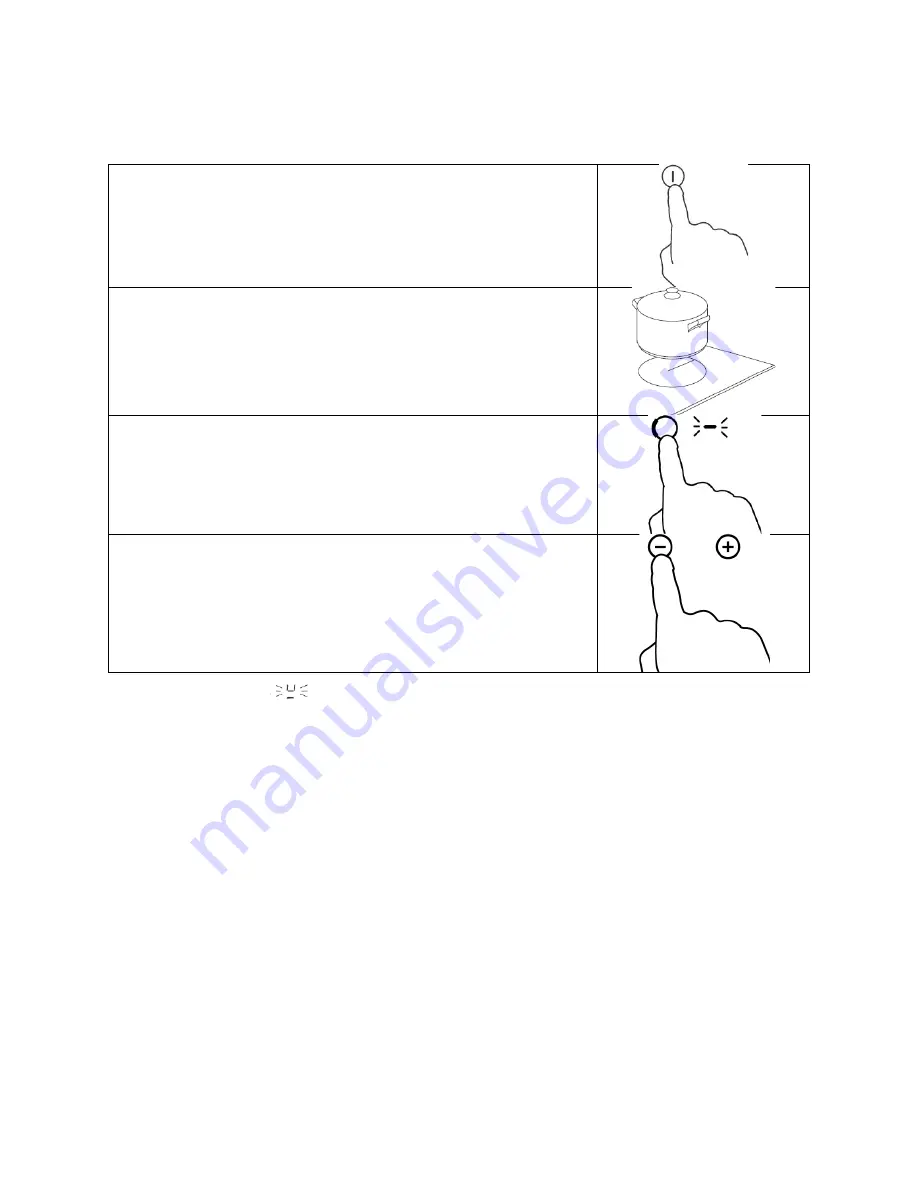
12
How to Use
Start cooking
Touch the ON/OFF control for three seconds. After powering
on, the buzzer beeps once, all displays show “–” or “– –”,
indicating that the induction cooktop has entered the state of
standby mode.
Place a suitable pan on the cooking zone that you wish to use.
•
Make sure the bottom of the pan and the surface of the
cooking zone are clean and dry.
Touching the heating zone selection control and an indicator
next to the key will flash
Select a heat setting by touching the “-” or “+” control.
•
If you don’t choose a heat setting within 1 minute, the
induction cooktop will automatically switch off. You will
need to start again from step 1.
•
You can modify the heat settings at any time while cooking.
If the display flashes
alternately with the heat settings
This means that:
•
You have not placed a pan on the correct cooking zone or,
•
The pan you’re using is not suitable for induction cooking or,
•
The pan is too small or not properly centred on the cooking zone.
No heating takes place unless there is a suitable pan on the cooking zone.
The display will automatically turn off after 1 minute if no suitable pan is placed on it.








































