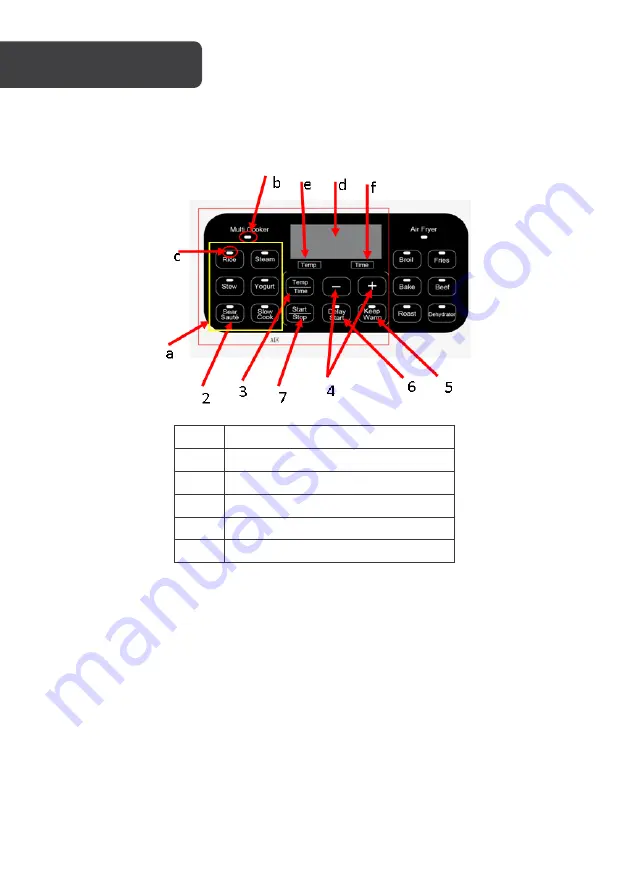
Multi-cooker Function
a
Multi cooker function controls
b
Multi cooker indicator
c
Individual function indicators
d
Display
e
Temperature indicator
f
Time indicator
Steps for Usage
1.
Connect power.
2.
Press a function button to select it.
3.
Toggle between temperature and time.
4.
Adjust either temperature or time as selected.
5.
Press to put the multi-function cooker in Keep Warm mode.
6.
Press to set a delay before cooking starts (e.g. for Rice\Steam\Stew\Slow cook).
7.
Press to begin operation. Press during operation to pause/resume. Long press (3
seconds) to quit the program and return to standby mode.
When in standby mode, press and hold temperature/time for 5 seconds to switch between
Celsius and Fahrenheit.
OVERVIEW
Summary of Contents for KAMTARICOKA
Page 1: ...14 IN 1 AIR FRYER MULTI COOKER KAMTARICOKA ...
Page 2: ......


































