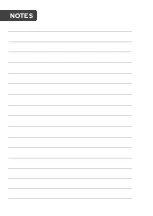3.
Battery/time of use display
When powered on, the OLED display screen will show the current power and the expected
usage time. This will update accordingly when the product is outputting power to charge a
connected device.
4.
Product charge
When the display shows a flashing battery icon, the product requires charging.
Insert a 5V USB adapter into an AC power socket, then insert the charger output’s Micro
USB or Type-C plug into the corresponding Micro USB or Type-C socket on the product.
The display screen will show the charging status, and the battery icon will fill as the product
charges, When the battery icon is filled, charging is complete. The recommended charging
current is 2A.
5.
USB output for device charging
The product can output 5V/2.4 A via the USB port, which can be used to charge mobile
devices and other compatible items.
To charge an external device, use the USB output on the product to connect the
appropriate cable to the device. When the product detects an external device connection, it
will automatically output power to charge the external device. The product will
automatically select the most suitable current charging for the external device, up to a
current of 2.4A. When the external device is charged, the product will stop output and enter
into sleep mode.
Summary of Contents for KAPKVIDLBKA
Page 1: ...SLIM POCKET VIDEO LED FILL LIGHT KAPKVIDLBKA KAPKVIDLSVA...
Page 2: ......
Page 7: ...Product dimensions Einheit mm Tolerances 1 0mm L 158 W 75 8H 10 SPECIFICATIONS...
Page 9: ...NOTES...
Page 10: ......
Page 11: ......
Page 13: ......