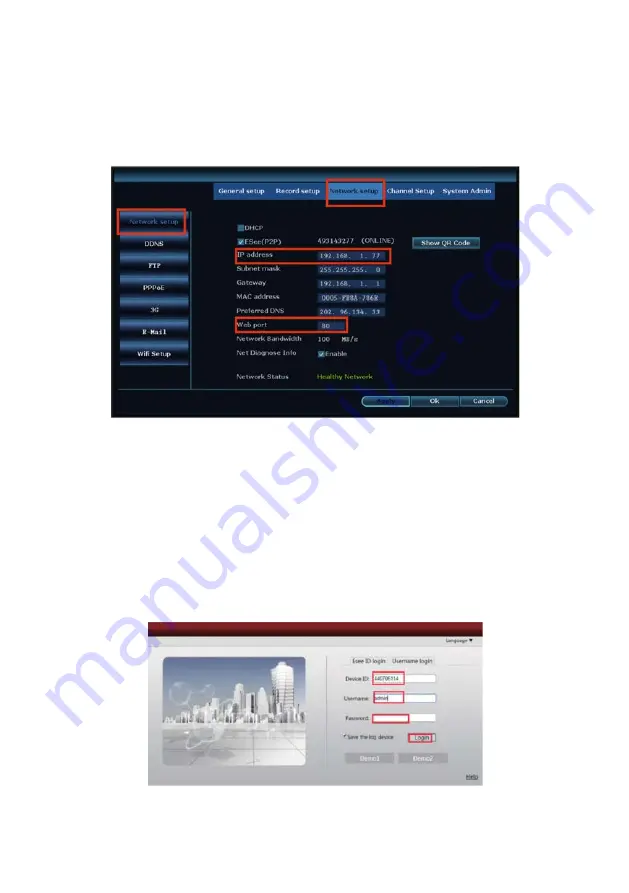
Local Viewing
With the PC and the NVR connected to the same Local Area Network (LAN),
1.
Find the IP address and port number of the NVR (through
System Setup >
Network Setup
).
2.
Enter the IP address in the browser (e.g., http://192.1.17). If the default port number
has changed from 80, enter the port number as well in the format (e.g., if the port
number was changed to 100 e.g., http://192.1.1.100)
Remote Viewing
1.
Navigate to http://e-seenet.com in a browser.
2.
Input Device ID, username and password to log in.

































