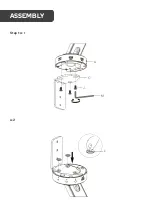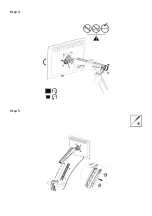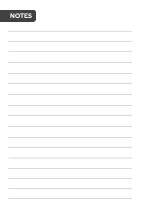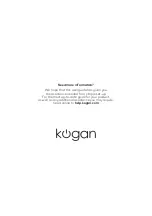Summary of Contents for KASMM39S12A
Page 1: ...FULL MOTION SPRING ASSISTED RGB GAMING MONITOR MOUNT WITH USB HUB SINGLE KASMM39S12A ...
Page 2: ......
Page 5: ...Step 1 a 1 a 2 ASSEMBLY A C J M L ...
Page 6: ...a 3a a 3b D M K 10 55mm D M K 50 85mm ...
Page 7: ...a 4 a 5 G ...
Page 8: ...b 1 b 2 A E J M F L ...
Page 9: ...b 3 Step 2 H I 10 80mm ø 10mm ø 3 8 B M C M B M A ...
Page 10: ...Step 3 Lock Unlock ...
Page 11: ...Step 4 Step 5 N M ...
Page 12: ...Step 6 ...
Page 15: ...NOTES ...