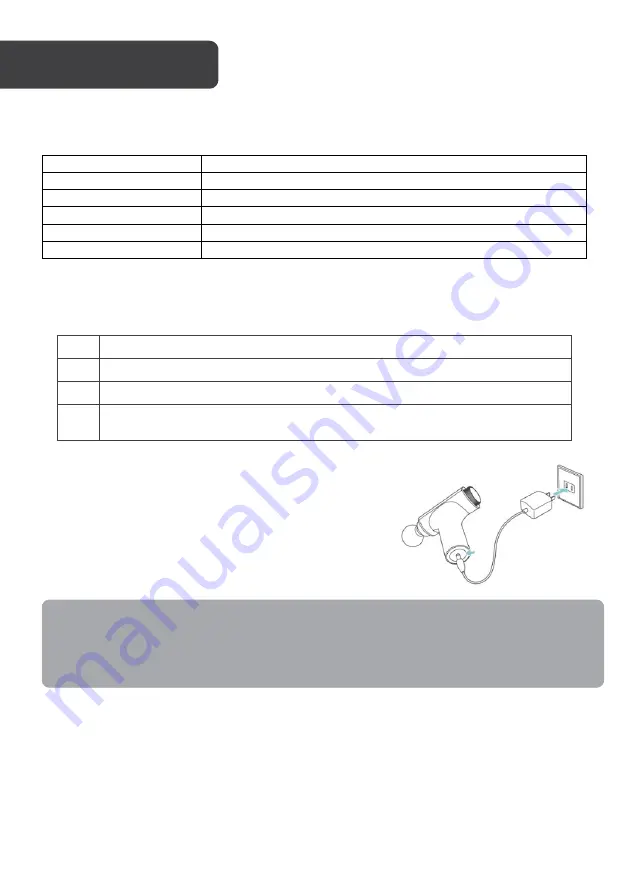
Indicator LED
Light
Status
Blinking purple (slowly)
Battery is low
Blinking red (rapidly)
Battery is charging
Green (solid)
Fully charged
Red (solid)
Overcurrent protection. Device not working.
Purple
Pressure returned to normal. Device will continue working.
Mode Selector
Adjust your favourite massage mode by rotating the mode selector to the desired setting.
00 Turn off the device
01 Gentle massage mode
02 Moderate massage mode
03 Strong massage mode, moving and rotating from back to front with heat
function off
Charging Methods
1.
Connect the charger to the charging port of the
device.
2.
Plug the power adapter into the socket. Red light
blinks while charging and remains on once fully
charged.
Charging Time
1.
The charging time is 2 to 3 hours.
2.
Once fully charged, it can be used 15 times for 10 minutes each time.
(Charging time may vary in environments of different temperatures)
OPERATION
Note:
•
It is normal for the device and the power adapter to heat up a little while charging
•
Do not use while charging. Please unplug the power adapter once fully charged






























