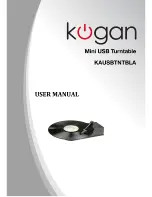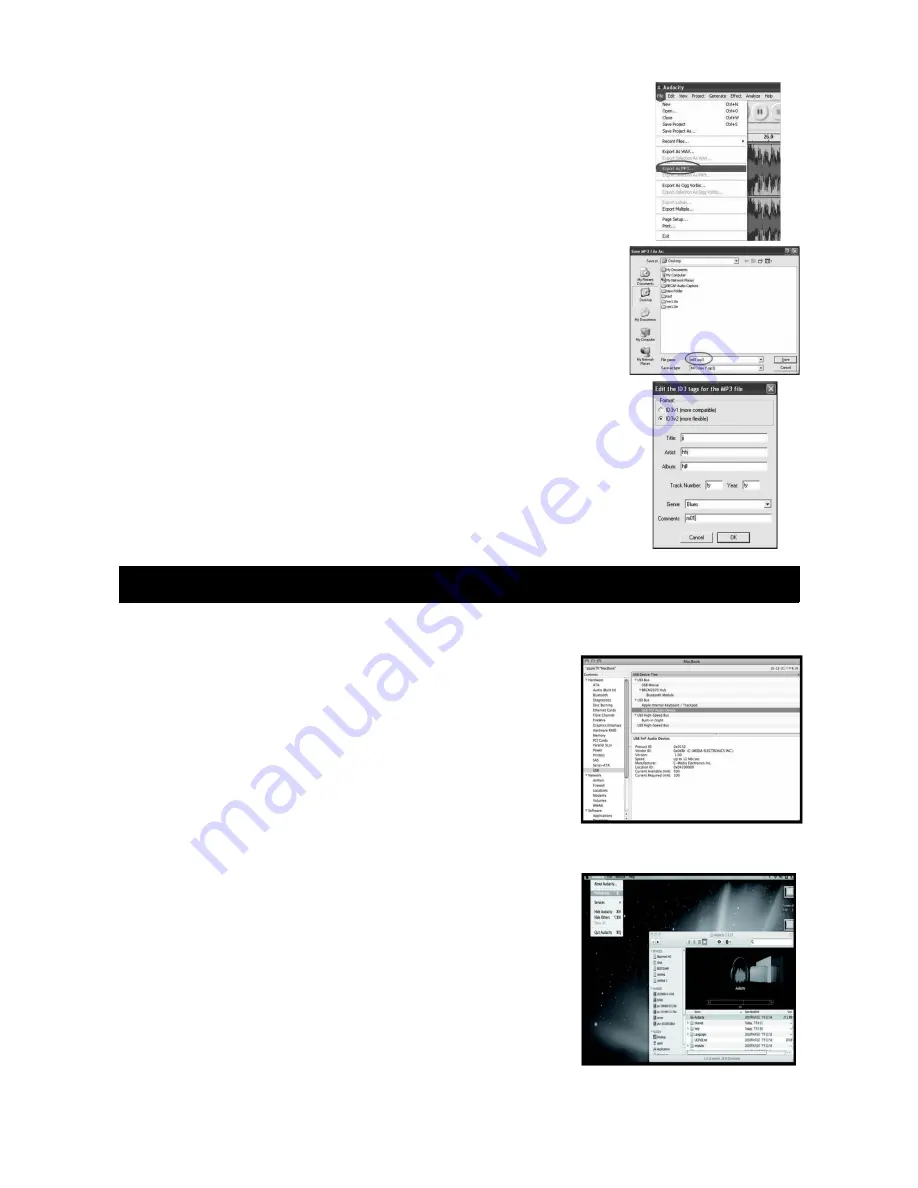
On the first time through these steps, you will need to perform
some extra steps to export as an MP3 file. To do this, click
“File”, then select “Export As MP3”.
Navigate to the location on your drive where you would like
to store the audio files, and give the audio a file name.
Finally you should add any additional artist or album
information you can in the ID3 tags. This will help you sort your
music on a portable music device.
You will then be able to save your MP3 file and transfer it to
your iPod, Smartphone or other digital streaming device.
MAC OS Hardware and Software Installation
Please connect the USB cable to your computer's free USB2.0 port.
You will need to check that the drivers are installed.
Please go to Apple Logo > About this Mac > More Info
> Hardware > USB
Operation
You may need to unplug, then replug the unit into the
computer once the initial software installation has
completed. Click the “audacity” icon on your
computer.
Then click Audacity > Preferences
5
Summary of Contents for KAUSBTNTBLA
Page 1: ......