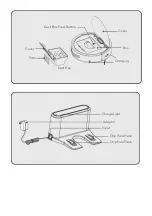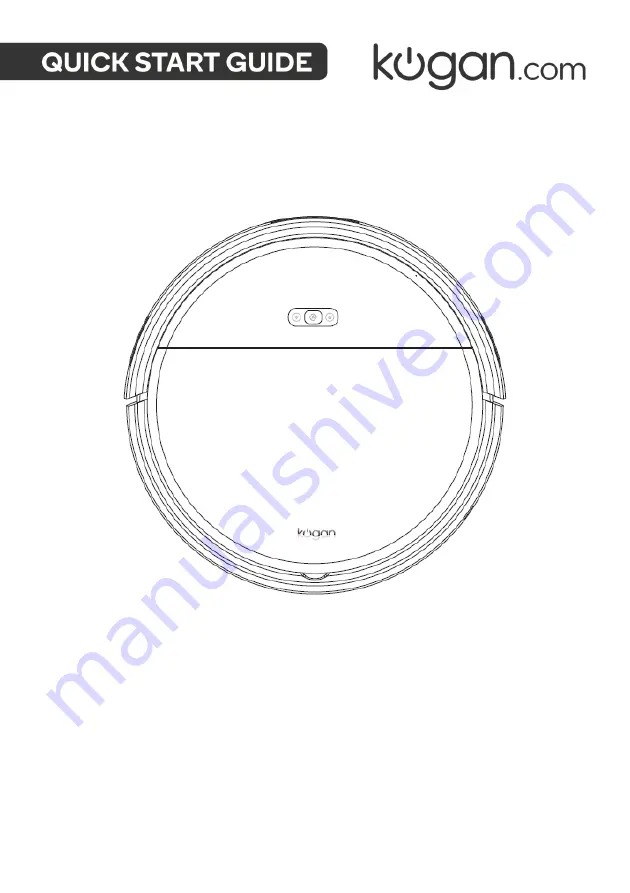Reviews:
No comments
Related manuals for KAVACRBG60A

VZL-7062
Brand: Vax Pages: 12

Odyssey 450
Brand: Zelmer Pages: 50

UB0212EUK
Brand: Vacmaster Pages: 26

ETK-20E
Brand: Toyotomi Pages: 38

CAS 500
Brand: GreenTec Pages: 36

featherlite Carpet Shampooer
Brand: Dirt Devil Pages: 36

Sanitaire H-2549
Brand: U-Line Pages: 16

CH54013
Brand: Hoover Pages: 72

AS2220
Brand: UFESA Pages: 39

AirCompact C85-AM-B-E
Brand: Vax Pages: 212

VB25W
Brand: VACUUBO Pages: 9

Vaporetto Lecospira Parquet
Brand: POLTI Pages: 32

10031078
Brand: Waldbeck Pages: 15

HOOVER H-7197
Brand: U-Line Pages: 27

FilterCart Advanced+
Brand: Nederman Pages: 16

RV-R150
Brand: Redmond Pages: 20

20Q0BW
Brand: Midea Pages: 26

51500
Brand: Honeywell Pages: 7