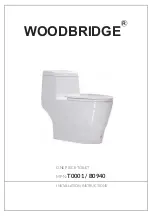Control panel
Button Functions
1
.
Stop
Stop the current cleaning operation. If not pressed, rear washing/ front washing
will stop automatically after 2 minutes
2
.
Front
Press Front, nozzle extends out to work; Press again change to front oscillating
cleansing, nozzle repeatedly swings back and forth. Press again to stop
oscillating cleansing, Switch back to front wash.
3. Rear
Press Rear, nozzle extends out to work; Press again change to rear oscillating
cleansing, nozzle repeatedly swings back and forth. Press again to stop
oscillating cleansing, Switch back to rear wash.
4. Dry
Press this button to start warm air drying. Press Stop to turn off the drying
function or the warm air will stop automatically after 4 minutes.
5. Seat temp
The seat temperature can be adjusted in 4 levels:
Room temperature
(No light)
33°C
(Blue)
36°C
(Green)
39°C
(Red)
Press the seat temp button to cycle through the settings.
Note:
To prevent low temp burn, the machine automatically reduces the seat
temp below 35°C after sitting on the seat for 10 minutes.
6. Clean
Press Clean to enter nozzle cleaning, then water flows out to clean nozzle.
Repeatedly press this button, the nozzles switch between rear and front
cleansing, then you can clean and replace the nozzles.
Nozzle clean is effective when people are not seated.
Nozzle will automatically clean the peripheral part of the nozzle before rear wash
and front wash.
7. Light
Press this button, the indicator lights up and the night light turns on. Press this
button again, the indicator turns off and the night light will turn off.
8. Lady care
Cleansing suitable for menstruation. In Idle mode, press this button to begin
function. The nozzle extends out and the water temp is set to the highest level
(39°C), water pressure is set to level 2, cleaning position set as default. Water
temp/water pressure is not adjustable, cleaning position is adjustable in this
mode, automatically ends after 2 minutes unless Stop is pressed.
9. Pressure
Select from four levels, adjust the water pressure by pressing
+
or
–
buttons.
Summary of Contents for KAWNDBIDETB
Page 1: ...SMART WASH DRY ELECTRIC BIDETTOILET SEAT KAWNDBIDETB...
Page 2: ......
Page 7: ...DIMENSIONS...
Page 21: ...NOTES...
Page 22: ......
Page 23: ......