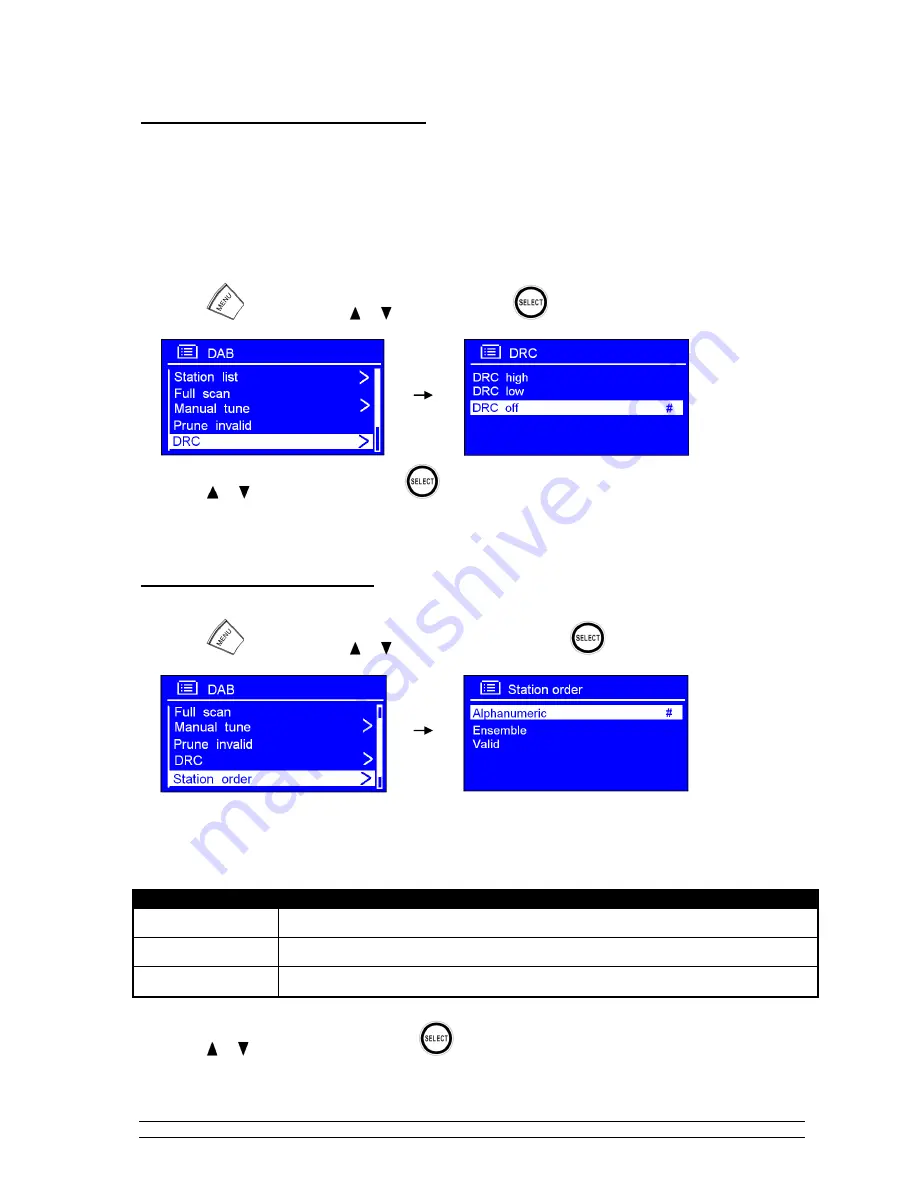
23
DRC (Dynamic Range Control)
You can set the level of the compression of stations to eliminate the differences in dynamic range or
sound level between radio stations.
Note:
a. Set DRC to
off
indicates no compression.
b. set DRC to
low
indicates little compression.
c. set DRC to
high
shows maximum compression.
1. Press
, and then press
or
to <
DRC
>, press
to confirm.
2. Press
or
to desired option, press
to confirm.
To Change Station Order
1. Press
, and then press
or
to <
Station order
>, press
to confirm.
Note
: There are 3 options: Alphanumeric, Ensemble and Valid.
#
shows before the default of your setting option
to indicate current station order.
STATION ORDER
DESCRIPTION
Alphanumeric
Display all stations in alphanumeric order.
Ensemble
List active stations [ones that are currently broadcasting] before inactive ones.
Valid
Remove inactive stations from the station list.
2. Press
or
to your ideal option, press
to confirm.
















































