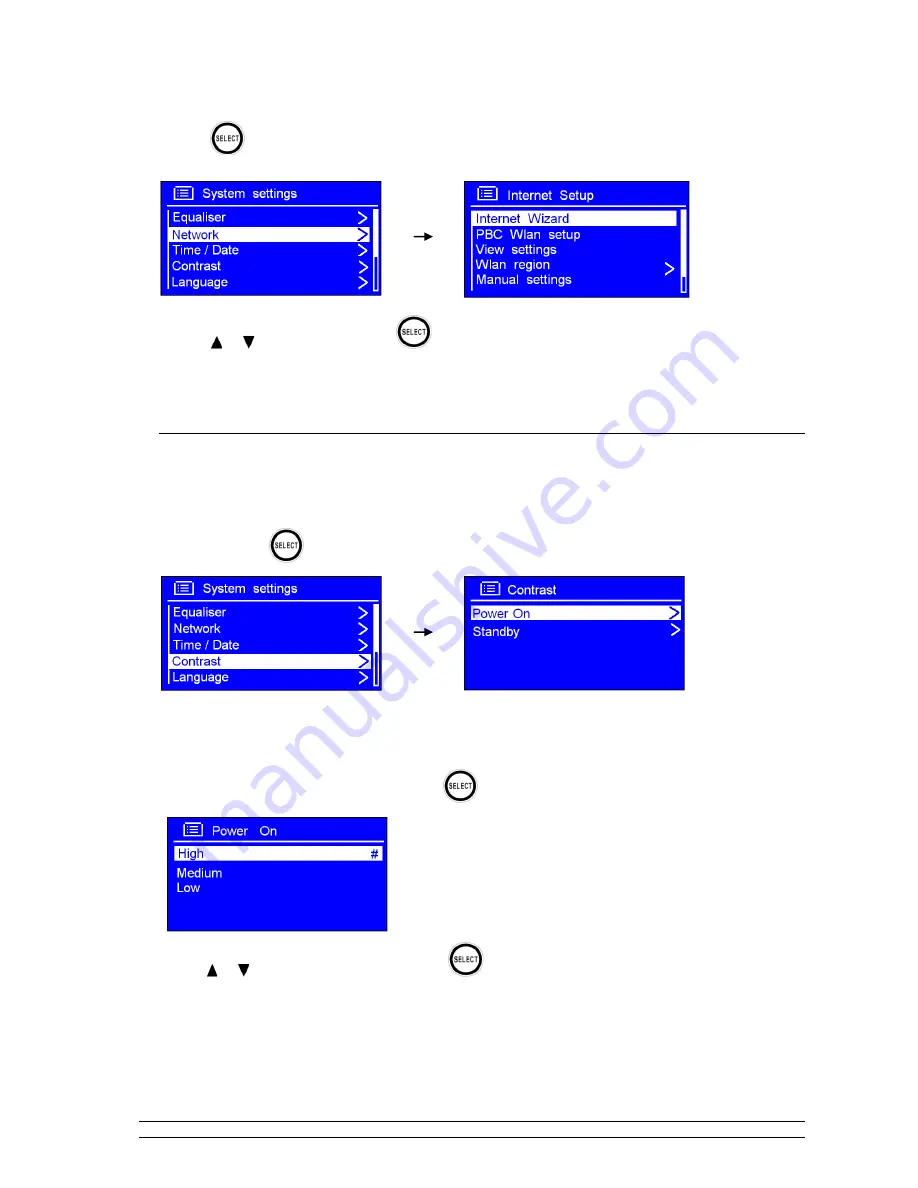
36
1. Network settings can be accessed from <
Main menu
>
<
System settings
>
<
Network
>,
press
to confirm.
2. Press
or
desired setting, press
to confirm.
Contrast (Set Backlight Level)
Contrast settings can be accessed from <
Main menu
>
<
System settings
>
<
Contrast
>,
and then press
to confirm.
A. Setting Power On Level
1. While cursor points to <
Power On
>, press
to confirm.
2. Press
or
to select desired setting, press
to confirm. Having the display set to
„
high
‟ is
recommended for best visibility.










































