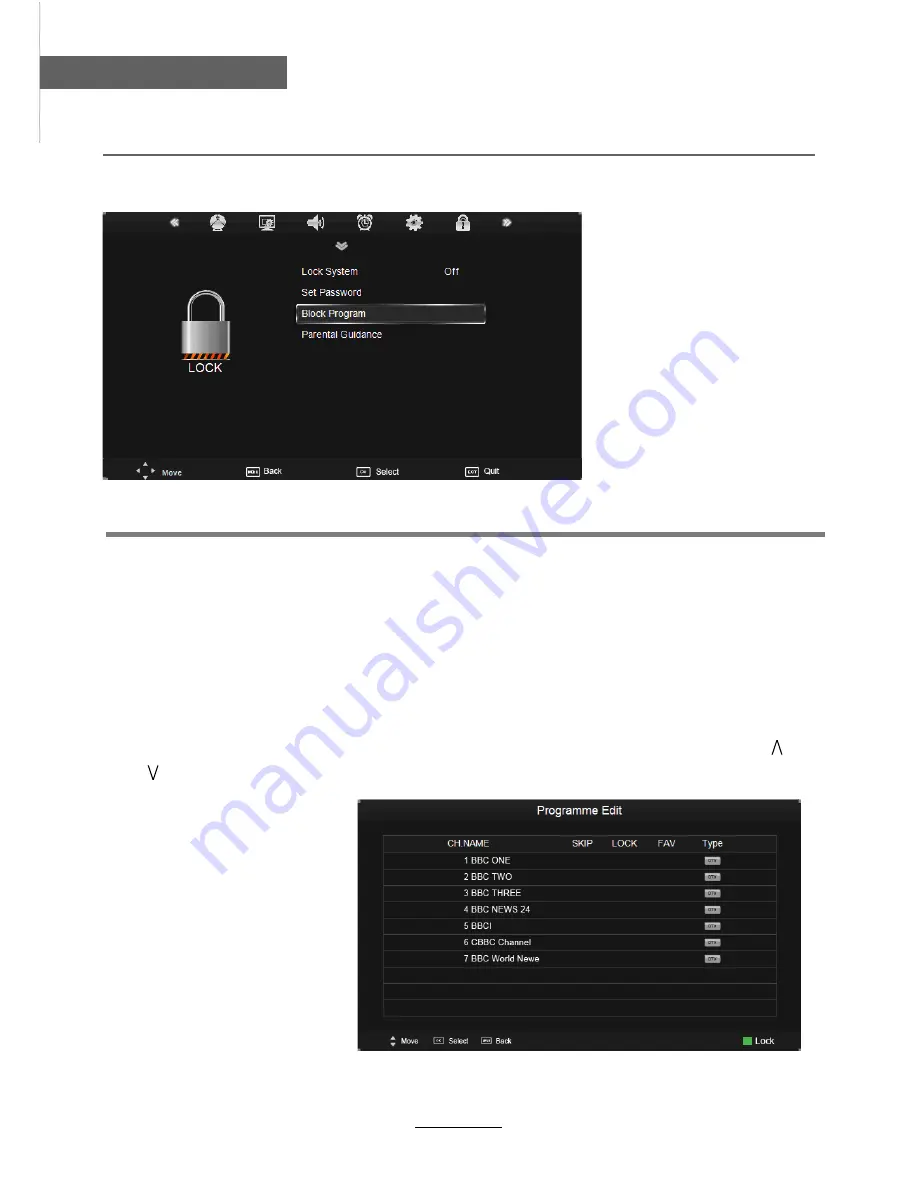
OSD Menu
17
OSD Menu
Description
Lock System:
Turn on/off the Lock System function.
Note: You should enter the code to operate the menu.(original code is 0000)
Set Password:
Set pin code. If the Pin code has been changed you must enter the present
code.
New : Enter the new password.
Confirm: Enter the new password.
Block Program:
Lock the channel, you have to enter the code to view the channel. Use
and buttons to select the channel, and press the
GREEN
button on the remote control to
lock the channel or canel.
Parental Guidance:
Allows you to select the Parental Guidance mode.
6. LOCK menu
No lock
Summary of Contents for KGNFHDLEDPRO24VB
Page 1: ...E WZK s USER MANUAL...
Page 3: ...1 Safety Precautions Power Supply...
Page 4: ...2 Safety Precautions Installation...
Page 5: ...3 Safety Precautions Use and Maintenance...
Page 6: ...4 Safety Precautions Important Safety Instructions...
Page 7: ...5 Safety Precautions Important Safety Instructions...
Page 28: ...26 DVD Operation DVD Operation...
Page 29: ...27 DVD Operation DVD Operation Spdif Setup...
Page 30: ...28 DVD Operation DVD Operation or NO disc...
Page 31: ...29 DVD Operation DVD Operation...
Page 32: ...30 DVD Operation DVD Operation...
Page 33: ...31 DVD Operation DVD Operation...
















































