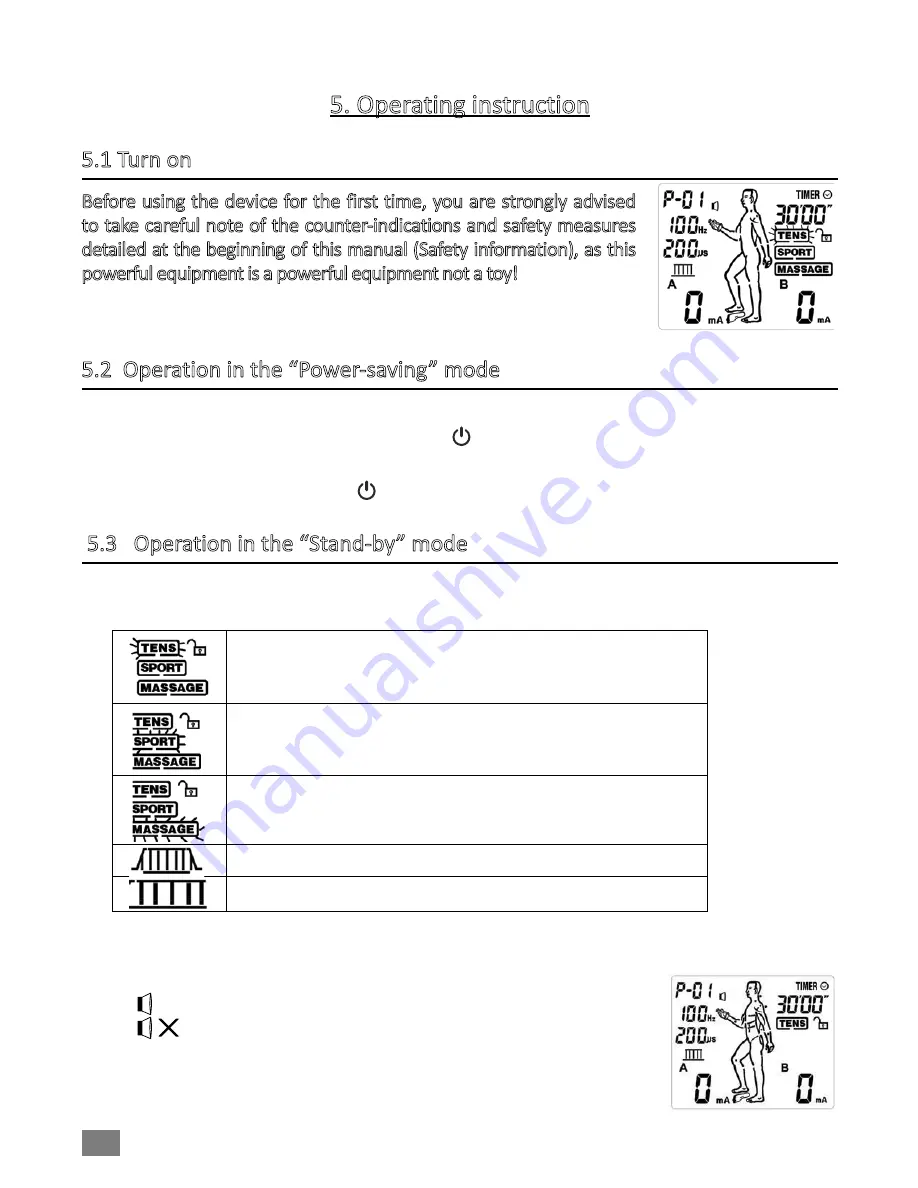
13
5. Operating instruction
5.1 Turn on
Before using the device for the first time, you are strongly advised
to take careful note of the counter-indications and safety measures
detailed at the beginning of this manual (Safety information), as this
powerful equipment is a powerful equipment not a toy!
5.2 Operation in the “Power-saving” mode
There’s no display in the LCD under “Power-saving” mode
5.2.1 In order to turn on the device, keep the [ ] button pressed down until hear 3 beeps,
device start up into standby mode.
5.2.2 Under standby mode press [ ], hold 3 seconds enter “Parameter setting” mode.
5.3 Operation in the “Stand-by” mode
5.3.1 There are 3 types of therapeutic mode in this stimulator: TENS(transcutaneous electrical
nerve stimulation), SPORT and MASSAGE, which cold be selected by [P] button.
This symbol indicates TENS mode has been selected,
“
TENS
”
is blinking
This symbol indicates SPORT mode has been selected,
“
SPORT
”
is blinking
This symbol indicates MASSAGE mode has been selected,
“
MASSAGE
”
is blinking
This symbol represents EMS waveform
This symbol represents TENS waveform
5.3.2 Under this mode press [E] button to switch between TENS, SPORT and MASSAGE mode.
5.3.3 Under standby mode press [E] button and hold 3 seconds enter into “buzzer setting”
mode, key sound function.
Shows there's key tones or alarm
Shows there's no key tones or no alarm
5.3.4 Press [E] button return into “Pre-work” mode.
5.3.5 Under this mode press [P] and [E] button 3 seconds restore “Factory
Defaults”.
















































