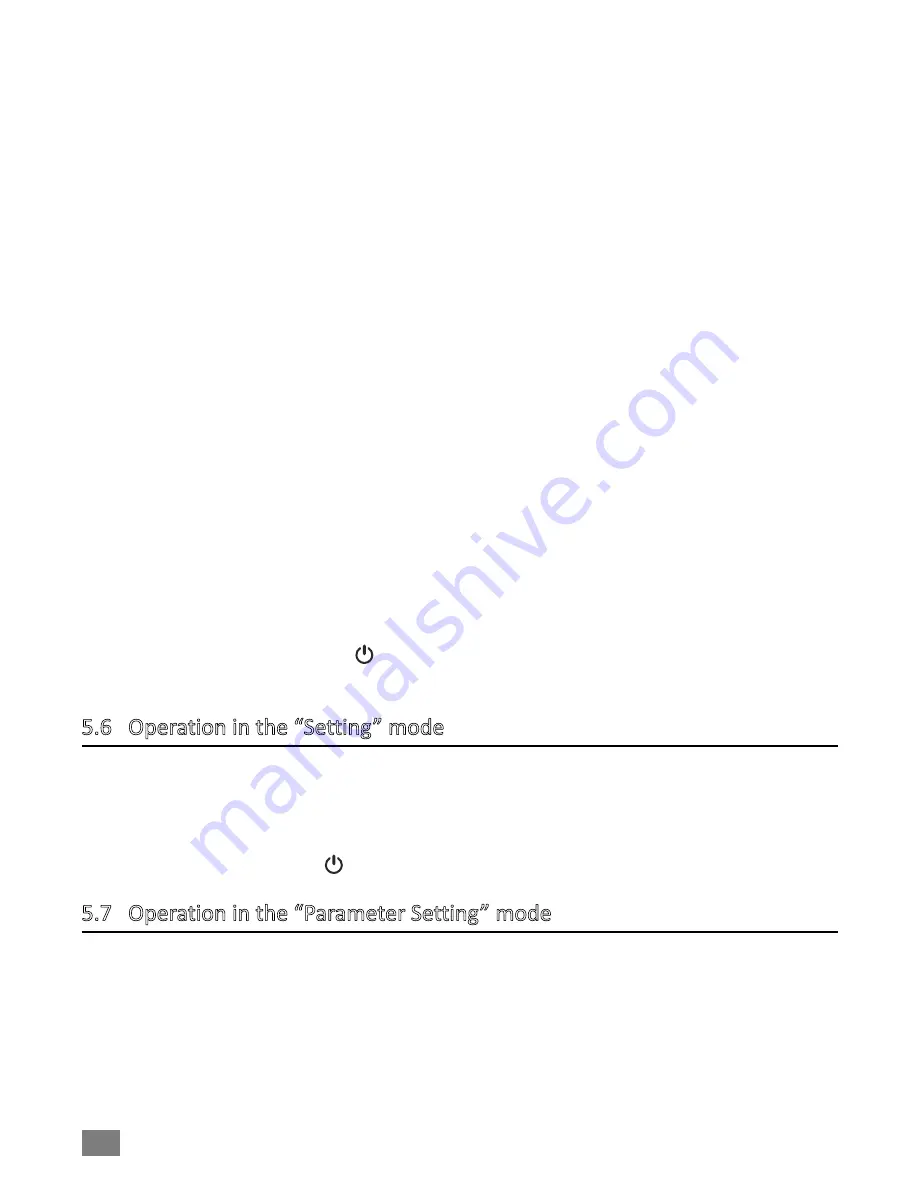
15
5.5.3 Under this mode press [A-], the output intensity of channel A will reduce 1mA
. P
ress and
hold [A-] button for 2 seconds
to
start intensity quick adjustment
.
T
here’s no key tone
during quick adjustment process.
5.5.4 Under this mode press [B-], the output intensity of channel B will reduce 1mA
.
P
ress and
hold
[B-]
button for 2 seconds
to
start intensity quick adjustment
.
T
here’s no key tone
during quick adjustment process.
5.5.5 Under this mode, the LCD backlight and button backlights will last 10 seconds every time
when any key has been pressed.
5.5.6 Under this mode, the device will be locked automatically if no button has been pressed
after 15 seconds. After the device enter into locking state, only [B-]
and
[A-]
button could
unlock it
.
N
o any other button
will
work.
5.5.7 Under this mode, press
ing
[P] button
will cause
output intensity of both channels
to
be
decreased t
o the minimum value within 1 second and pause output
.
“PAUSE” symbol will
blink. Press the [
P]
button again
and
the output intensity of both channels will increas
e
in d
egrees from t
he minimum value to the setting value within 2 seconds.
5.5.8 Under this mode, when therapeutic intensity is greater or equal to 10mA, the intensity of
relevant channel will automatically return to zero if the electrodes are not properly applied
to body or lead wire is not well connected. Meanwhile, there will be warning beeps. In
case there’s a connection failure of the electrodes or lead wire for both channels, the
output will be stopped, and stimulator will return to “standby output” mode.
5.5.9 Under this mode, therapeutic time will be count
ed
down by a timer
.
W
hen timer shows
0 (zero), it means that
the therapeutic time has complete
d
.
T
herapeutic intensity output
rundown will beep three times and the
device will return to “standby output” mode.
5.5.10 Under this mode
,
press [
] button
and the
the output intensity will be decreased
to the m
inimum value within 1 second and then return to “Standby” mode
5.6 Operation in the “Setting” mode
Under "Setting" mode, the selected symbol will flash.
5.6.1 Under this mode
,
press
the
[P] button to select TENS/SPORT mode
5.6.2 Under this mode press
the
[E] button to confirm the selection
or
enter into parameter
setting m
ode.
5.6.3 Under this mode press [ ] button return to “Standby” mode
5.7 Operation in the “Parameter Setting” mode
Under “Parameter Setting” mode, the selected parameter symbol will flash.
5.7.1 Press down [E]
button to confirm the selected parameter and switch to the setting of next
parameter. Under TENS mode, the parameters to be set up includes (time, pulse rate,
pulse width). In SPORT mode, there’s more parameters to be set up, which includes
(Ramp
up time, keep time, Ramp down time, release time )
1. When setting the time, (while time is from 1 to 15 minutes, 1 min/step; while time is
between 16~90minutes, 5 min/step)
















































