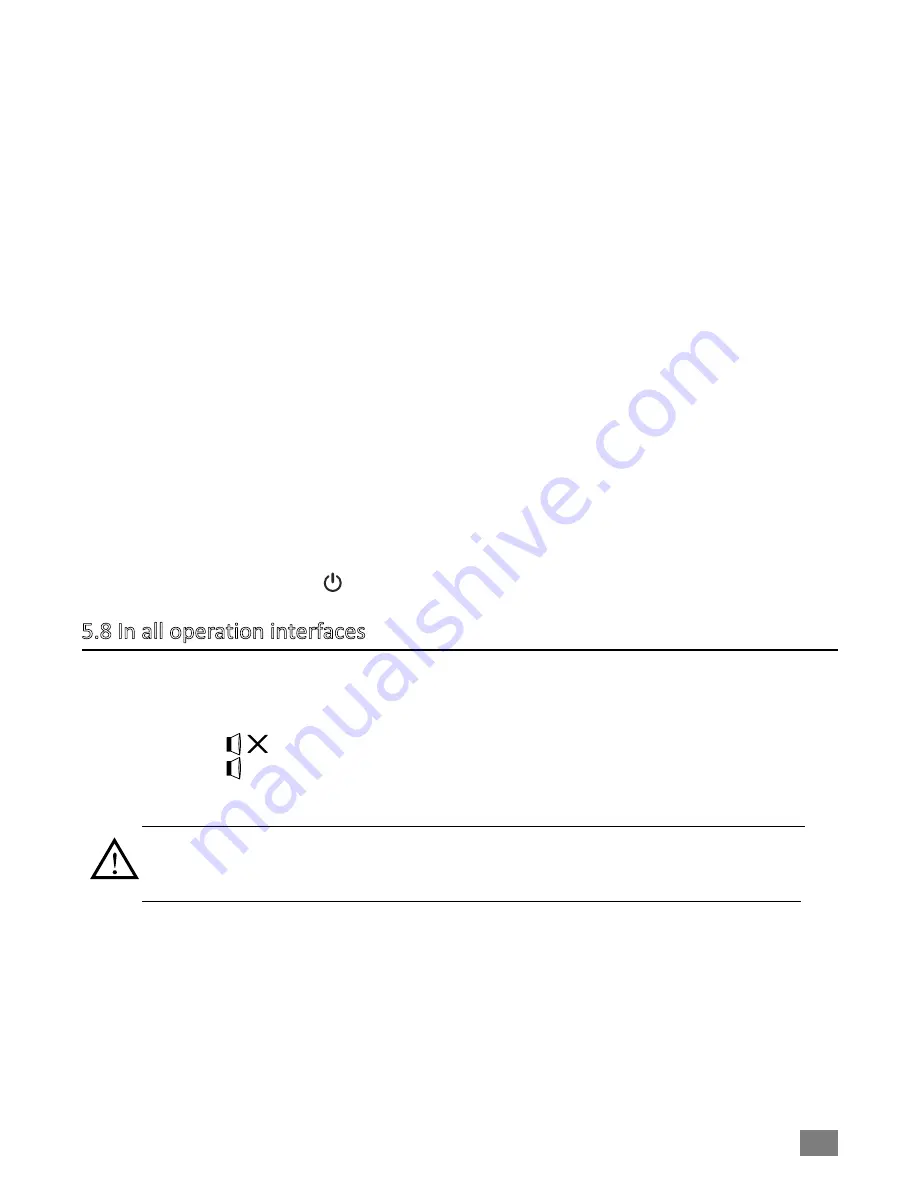
16
2. When setting the rate, (while rate is from 1 to 20 Hz, 1 Hz/step; while rate is between
20Hz~150Hz, 5 Hz/step)
3. When setting the Burst waveform, from (0.5~1HZ), 0.1 Hz/step; while Burst waveform
is between (1.0~5HZ), 1 Hz/step). In this setting program, the range of Pulse Width is
50~280us
4. When setting the pulse width, adjust steps between 50uS ~300uS is 5uS
5. The parameter setting of ramp up time,keep time, ramp down time, release time only be
included in the customized program under SPORT mode
6. Ramp up time: from 1~10 seconds, 1sec/step
7. Keep time: from 0~ 30 seconds, 1sec/step
8. Ramp down time: from 1~ 10 seconds, 1sec/step
9. Minimum output time: from 0~30 seconds, 1sec/step
5.7.2 Under this mode press [A+]or[B+] button to increase parameter, hold button 2 seconds
come into quick adjustment
5.7.3 Under this mode press [A-]or[B-] button to reduce parameter, hold button 2 seconds come
into quick adjustment
5.7.4 Under this mode press [P] button to select setting program
5.7.5 Under this mode there’s no key tone during quick adjustment process
5.7.6 When the parameter has been adjusted to the extreme value, there will be 3 beep sounds
as hints
5.7.7 Under this mode press [ ] button return to “Parameter setting” mode
5.8 In all operation interfaces
1.
If the p
ower supply voltage
is
less than 4.4±0.2(V),
the battery symbol flash to prompt the
user to r
eplace the battery
2. Every time LCD light will auto switch off after 10 seconds
3. The symbol
displayed on LCD represents there's no key tone
4. The symbol displayed on LCD represents the key tone is activated
5. Under inoperative status, the device will return to switch off interface after 180 seconds
If the stimulation levels are uncomfortable or become uncomfortable, reduce the
stimulation intensity to a comfortable level and contact your
doctor
if
these
problems persist.
















































