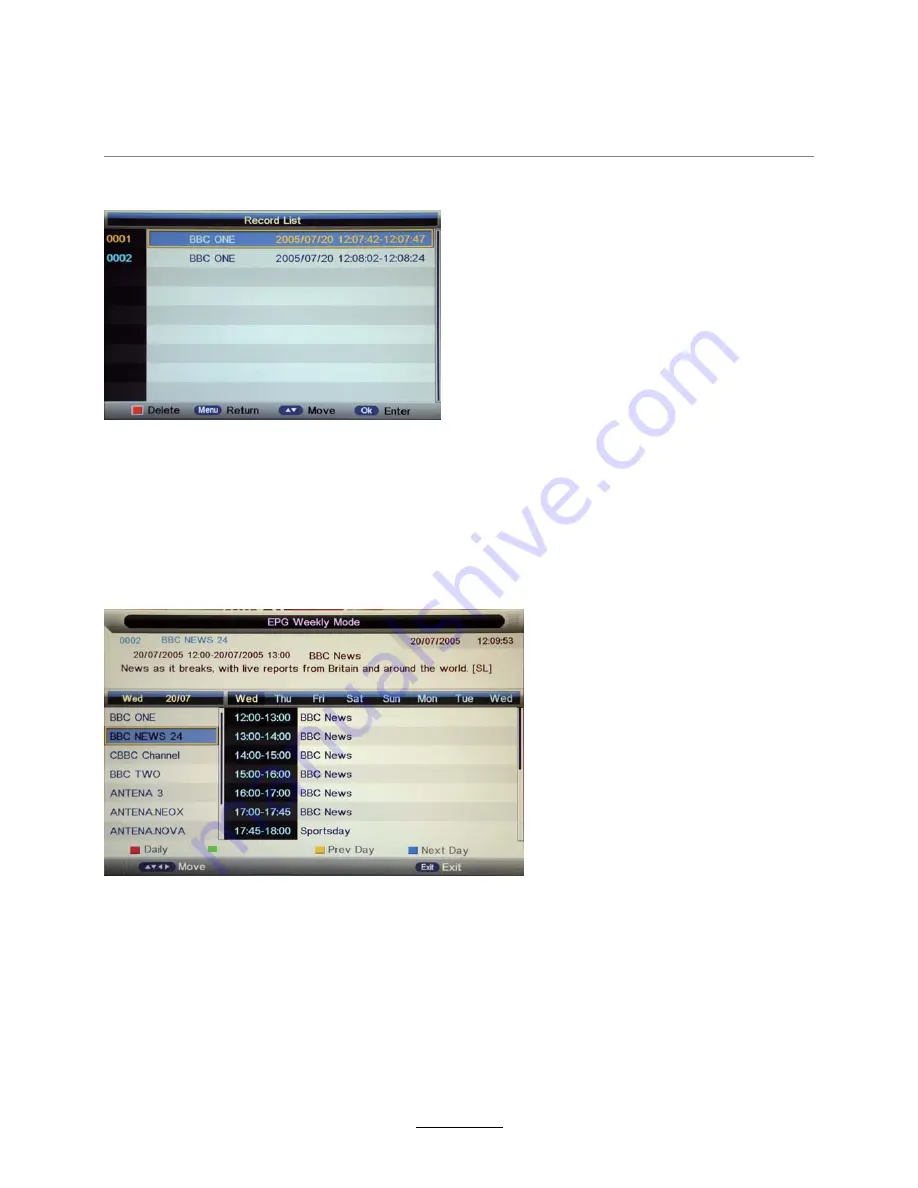
Recording Operation
Delete:
Press RED button to delete the selected record plan.
Display the Record list menu.
Press
OK
button to start recording, as the function of the
REC
button on the remote control.
Press
EPG
button on the remote control to display the EPG menu.
5). Record List
6). Recorder Start
EPG and Timer Record
EPG mode
: Press
RED
button to change the EPG display mode.
Daily mode: shows the information of the programs to be broadcasted in daily mode.
Weekly mode: shows the information of the programs to be broadcasted in weekly mode.
Reminder
: Press
GREEN
button once to remind the program for watching, and press
GREEN
button again
to remind the program for recording. You could check it in Timer menu, and the TV will record the
program according to your settings automatically.
Previous/Next Day:
Press
YELLOW/BLUE
button to display the programs on previous or next day.
19
Reminder
Summary of Contents for KULED32SMTWA
Page 1: ...KULED32SMTWA USER MANUAL ...
















































