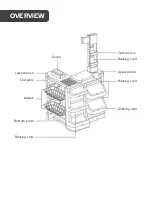Reviews:
No comments
Related manuals for NBSPMRKTPLA

GN 305
Brand: Ganter Norm Pages: 20

AF-300
Brand: ASIA TECHNOLOGY Pages: 38

CRI
Brand: Baldan Pages: 68

Rapid RD 300-400S
Brand: Vaderstad Pages: 24

3TG-8Z Series
Brand: JUN YI SHU Pages: 16

PipeFeeder Dump
Brand: Hanskamp Pages: 23

Q-WASH 360Z-LED
Brand: Chauvet Pages: 8

ECDC Series
Brand: Emec Pages: 28

OA115A
Brand: One Audio Pages: 7

SIAT GTH 19
Brand: M. J. MAILLIS GROUP Pages: 102

1418
Brand: Kerbl Pages: 7

FNB28
Brand: Fnirsi Pages: 15

MTX150x Lite
Brand: VeEX Pages: 148

HMI 575TM
Brand: American DJ Pages: 2

COMPOST BIN
Brand: Co-op Pages: 8

Castlewood Double Wooden Swing Arm
Brand: TP Toys Pages: 16

LED WAVE 100
Brand: ACME Pages: 16

Sti F3SJ-B N25-01T Series
Brand: Omron Pages: 23