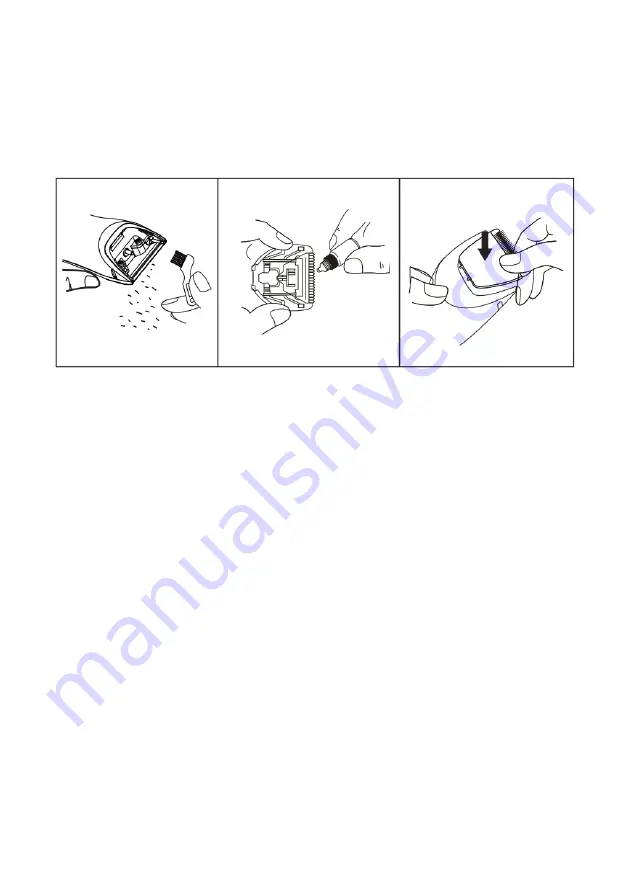Reviews:
No comments
Related manuals for Pawever Pets PPDBPETCLPA

AB
Brand: Daga Pages: 24

X740
Brand: DARAY Pages: 32

Body Armor Night Splint
Brand: Darco Pages: 2

D65
Brand: MacDon Pages: 74

330A
Brand: Patty-O-Matic Pages: 28

ActivePen
Brand: LaserLiner Pages: 56

AC-tiveMaster
Brand: LaserLiner Pages: 54

A30-S
Brand: MacDon Pages: 46

5020
Brand: MacDon Pages: 82

PTF1000
Brand: Mac Medical Pages: 2

MA Switch
Brand: MA lighting Pages: 10

TOTAL KNEE 1900
Brand: Össur Pages: 58

So-exercise TX7
Brand: T-SoX Pages: 8

GPSMAP 9 3 Series
Brand: Garmin Pages: 222

DURO-A RC
Brand: Rohm Pages: 91

Perfecta 900
Brand: W&H Pages: 46

145 000
Brand: bort medical Pages: 4

EWL H50
Brand: KaVo Pages: 20