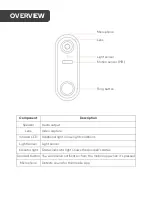Note: You will need to have set up an Alexa account prior to linking your Kogan
SmarterHome™ device.
1.
Select “Menu” and then “Skills”.
2.
Search for the app and enable it.
3.
Log into your SmarterHome™ account with your email address or mobile number.
4.
Select “Discover Devices” and the app will begin searching.
5.
When successfully linked, you will see a list of connected Kogan SmarterHome™
devices. You can now control your Kogan SmarterHome™ devices through Alexa
with your voice.
Alexa Account Setup
Search App in All Skills
Enable App
ALEXA