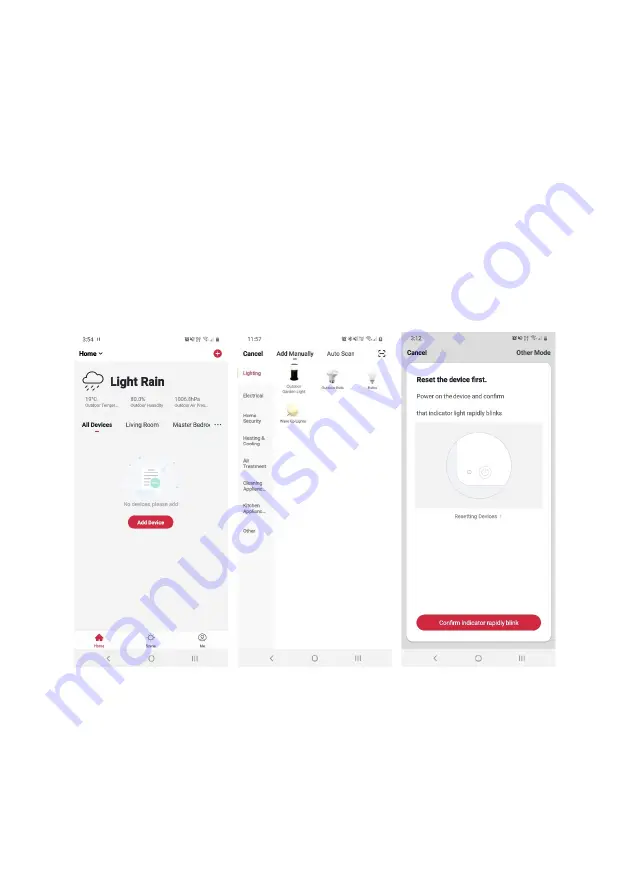
Set device in pairing mode
When the device is first turned on, it may automatically enter pairing mode. This is indicated
by the lights flashing rapidly.
If not automatically in pairing mode when powered on, you can manually set the device in
pairing mode by turning off and turning on the spotlights for 3 times until the lights starts
flashing rapidly. Ensure you provide more than 5 seconds gap between the turning on and
turning off the spotlights.
Add device through network
1.
Once registered, tap “
+
” in the upper right corner of the app’s home page to add a
new device through the network.
2.
Select the product type from the list of options in the app (Lighting > Outdoor
Garden Light).
3.
Ensure that the device is in pairing mode, with the lights flashing rapidly, and tap
“Confirm light is rapidly flashing”.
Summary of Contents for SMARTERHOME KALTSGSPW3A
Page 1: ...KOGAN SMARTERHOME RGB SMART LED OUTDOOR SPOTLIGHT SET OF 3 KALTSGSPW3A ...
Page 2: ......
Page 18: ...NOTES ...
Page 19: ......






































