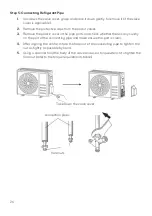30
Install App
Download the “Kogan SmarterHome” app from the Play Store (Android) or App Store (iOS).
Play Store (Android)
App Store (iOS)
To register:
1.
If you already have a SmarterHome account, select ‘Log In’. To register a new
account, select ‘Sign Up’.
2.
The system will automatically recognise your country. If needed, you can manually
select your country from the drop-down box. Enter your email address and tap ‘Get
Verification Code’ to continue.
3.
A 6-digit code will be sent to the submitted email address. Enter this code before the
one-minute timer expires.
4.
Continue to the next page and complete your SmarterHome profile.
CONNECT TO SMARTERHOME™ APP
Summary of Contents for SMARTERHOME KASHSAC80TA
Page 1: ...KOGAN SMARTERHOMETM INVERTER SPLIT SYSTEM 8 2KW REVERSE CYCLE AIR CONDITIONER KASHSAC80TA...
Page 65: ...65 NOTES...
Page 66: ...66...
Page 67: ...67...