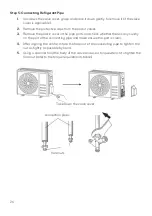33
Having trouble connecting?
The prior steps detail the process for “EZ Mode” connection. If that does not work for your
connection, we suggest trying it again, and if still no success, attempting the following
method for AP Mode connection.
Set device in AP pairing mode
Set the device in pairing mode by pressing the "Display" button on the remote controller 6
times within 8 seconds until the device beeps twice and the indoor unit display shows "CF"
code.
Using AP Mode to add device
1.
Follow the previous steps to select your product type (Heating & Cooling > Air
Conditioners).
2.
Enter your Wi-Fi details. It is important that your SmarterHome™ device and the app
are connected to the same Wi-Fi network during setup.
3.
Adjust your connection method by tapping on the mode type in the top-right corner of
the screen. Select “
AP Mode
” for the set-up type.
4.
Ensure that the device is in pairing mode, (device beeps twice and the indoor unit
display shows "CF" code) and tap “Confirm light is slowly flashing”.
Notes:
•
The device and the app have to use the same Wi-Fi network.
•
The device is only compatible with 2.4Ghz networks.
Summary of Contents for SMARTERHOME KASHSAC80TA
Page 1: ...KOGAN SMARTERHOMETM INVERTER SPLIT SYSTEM 8 2KW REVERSE CYCLE AIR CONDITIONER KASHSAC80TA...
Page 65: ...65 NOTES...
Page 66: ...66...
Page 67: ...67...