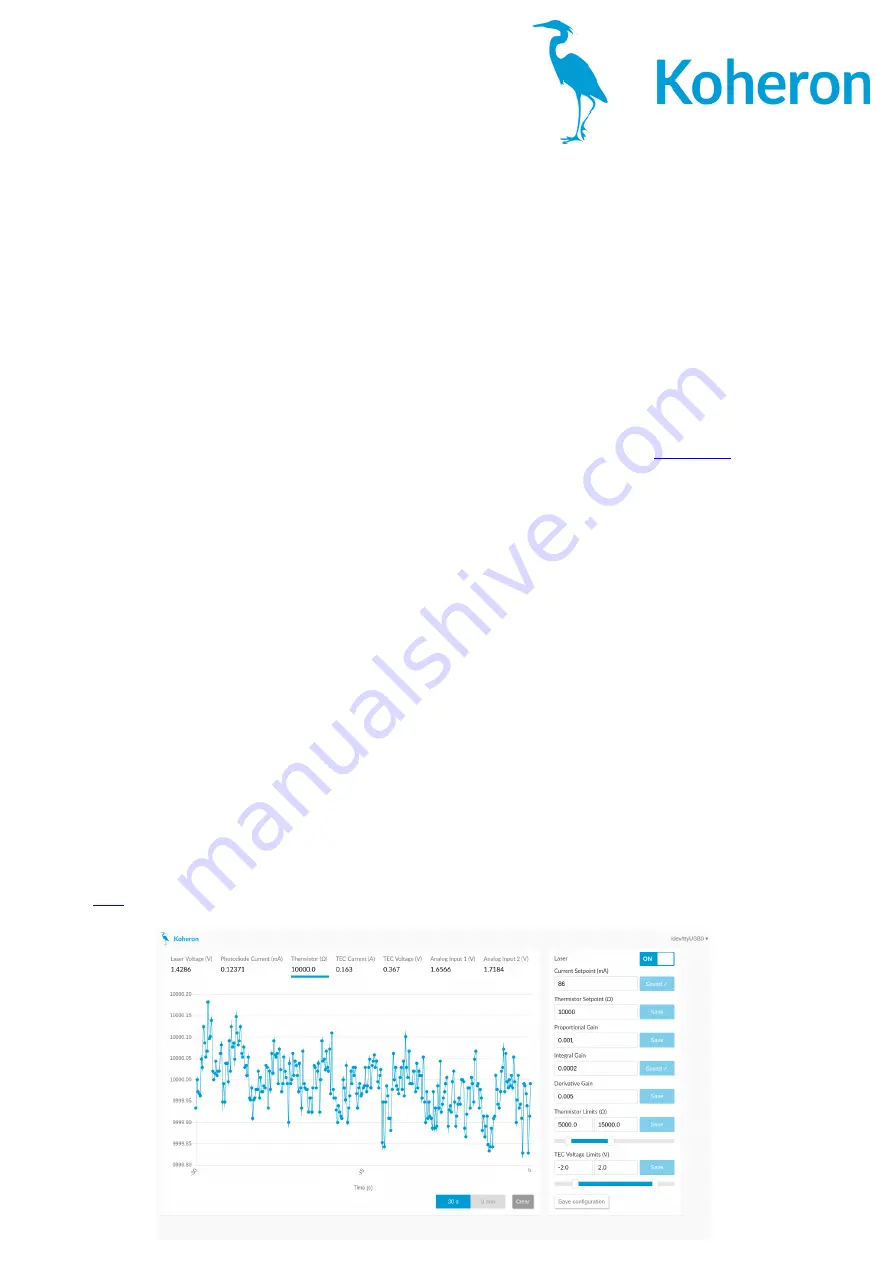
Power supply
The board must be supplied with the 5.9 V / 3 A power supply that comes with the CTL200.
Another power supply can be used, as long as the voltage is between 5.7 V and 6.5 V.
Serial interface
The serial interface can be accessed either via the micro USB connector or via the TX and
RX pins of the programming connector.
The serial interface is the only way of configuring the CTL200 operating parameters. Once
the configuration is done, it can be saved to the internal memory with the
save
command.
If the configuration switch SW1 is ON at start up, the CTL200 will load the user-defined
configuration and the serial interface is no longer needed.
The CTL200 can be controlled directly from a serial port terminal (e.g.
on
Windows) with the following configuration:
Baud rate: 115200
Parity: None
Bits: 8
Stopbits: 1
Flow control: None
Example use of the serial port terminal
>>
>>version V0.1
>>rtset 10000.000000
>>rtact 10000.023438
>>rtset 12000 12000.000000
>>rtact 11999.853516
Graphical User Interface
A Graphical User Interface is available for Windows. The installer can be downloaded at
this
. The GUI provides an effective mean of tuning the PID gains of the temperature
controller.






















