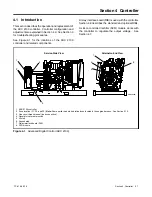TP-6198 3/15
28 Section 3 Troubleshooting
Troubleshooting Chart
Problem
Reference
Corrective Action
Possible Cause
Operates
erratically
Air cleaner clogged
Replace element.
O/M
Spark plug(s)
Replace and regap plugs.
O/M
Spark plug wire(s)
Replace spark plug wires.
Engine S/M
Fuel select leads 65 and
70A leads incorrectly
connected or disconnected
Connect for natural gas. Disconnect for LP.
I/M
Fuel line restriction
Check fuel lines.
—
Fuel mixture adjustment
incorrect
Check and/or adjust.
I/M
Ignition system
Test and/or replace components.
Engine S/M
Inadequate cooling
(hot engine only)
Inspect air inlet and outlet.
—
Carbon buildup in engine
Clean cylinder head.
Engine S/M
Engine valves not seating
correctly
Check cylinder pressures with leakdown test. Inspect valves
and valve seats.
Engine S/M
Lacks
power
Air intake restriction,
inadequate cooling
Inspect air intakes and exhaust for obstructions.
Check air cleaner.
—
Generator overloaded
Reduce load.
—
Spark plug(s)
Replace and regap plug(s).
O/M
Spark plug wire(s)
Replace spark plug wires.
Engine S/M
Fuel select leads 65 and
70A incorrectly connected
or disconnected
Connect for natural gas. Disconnect for LP.
I/M
Insufficient fuel pressure
Check fuel pressure at carburetor outlet.
I/M
Fuel line restriction
Check fuel pipe size.
I/M
Fuel regulator
Check function of fuel regulator.
I/M
Engine not running at
rated rpm
Check controller settings for unit configuration (UC) and engine
type (EC).
Section 4.9.2
Engine power loss
Refer to the engine service manual for troubleshooting and
repair instructions.
Engine S/M
Ignition system
Test and/or replace.
Engine S/M
Overheats
Inadequate cooling
Inspect cooling system for air intake obstructions.
—
Fuel mixture adjustment
incorrect
Readjust fuel mixture.
I/M
Engine S/M: Engine Service Manual
I/M: Generator Set Installation Manual
O/M: Generator Set Operation Manual
W/D: Wiring Diagram Manual
Summary of Contents for 15/30RES
Page 2: ......
Page 18: ...TP 6198 3 15 18 Section 1 Specifications Notes ...
Page 62: ...TP 6198 3 15 62 Section 5 Component Testing and Adjustment Notes ...
Page 71: ......