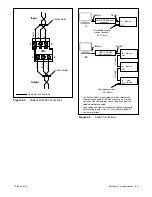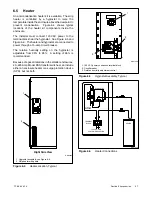TP-6865 4/14
26 Section 4 Communications
4.3
Communications Setup
Use a personal computer with Kohler
r
SiteTech
t
software connected to the USB port to set the
communication parameters for serial or Ethernet
connections. For serial communications, the controller
uses Modbus
r
communication protocol.
4.3.1
Modbus Serial Communication
Setup
Set the following communication parameters for serial
communication. Also see Figure 4-9 for a summary of
these settings.
Note:
Modbus
r
applications require a Modbus
software driver written by a trained and qualified
systems programmer.
Modbus Enabled.
Set to True to allow Modbus
communication.
Modbus Baud Rate.
Required for serial connections.
The baud rate must match the baud rate of the
connected PC.
Modbus Slave Addr.
Assign a unique address
between 001 and 247 to the serial port.
4.3.2
Network Communication Setup
Work with your local network administrator to set the
following communication parameters for Ethernet
communication.
See Figure 4-9 for a summary of the following settings.
DHCP Enabled.
Factory set to False. Setting this
parameter to True enables dynamic host configuration
protocol (DHCP), which allows a DHCP server to
automatically assign a dynamic IP address, subnet
mask, and default gateway to the MPAC controller.
Work with your local network administrator to determine
whether DHCP is required.
Static IP Address.
The transfer switch may have a
default IP address assigned at the factory.
Change the
IP address to a static IP address owned by the user.
Obtain an IP address, subnet mask, and default
gateway
information
from
the
local
network
administrator.
Static Subnet Mask.
Obtain subnet mask information
from the local network administrator. All devices that
communicate with each other on the same local network
must use the same subnet mask.
Static Default Gateway.
Obtain gateway information
from the local network administrator.
DHCP Server.
Displayed for information only. Provide
this value to the network administrator if there are
problems with DHCP.
Modbus TCP Unit ID.
The unit ID is required for
Modbus over TCP communication. The unit ID for TCP
communication is analogous to the Modbus address for
serial communication through the RS-485 ports. The
factory default setting is 2.
Modbus TCP Server Enabled.
Enable (set to True) to
enable TCP if the transfer switch is connected to a
network for TCP/IP communication (for example,
ethernet communication).
MAC address.
The MAC hardware address is
factory-set. It can be seen in the View>Communications
Setup screens but not viewed or changed in the setup
menus.
4.3.3
Setup Using SiteTech
Use a USB cable, male USB A to male USB mini-B, to
connect the MPAC controller to a personal computer.
Then use Kohler SiteTech software to set the
communication parameters for serial or Ethernet
connections. See Figure 4-10 and TP--6701, SiteTech
Software Operation Manual.
SiteTech software is available only to Kohler authorized
distributor and dealers.
Summary of Contents for Decision-Maker MPAC 750
Page 2: ......
Page 30: ...TP 6865 4 14 30 Section 4 Communications Notes ...
Page 39: ...TP 6865 4 14 39 Section 6 Accessories Figure 6 9 SPD Wiring Diagram GM89992 ...
Page 42: ...TP 6865 4 14 42 Section 6 Accessories Notes ...
Page 45: ...TPMPFP 6865 4 14 45 Notes ...
Page 46: ...TPMPFP 6865 4 14 46 Notes ...
Page 47: ......