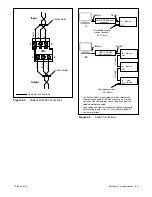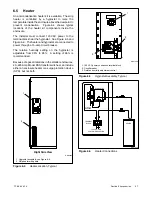TP-6865 4/14
29
Section 4 Communications
4.4
Parameter Files
The parameter setting files can be exported to a
personal computer (PC) using Kohler
r
SiteTech
t
software. Use a USB cable to connect the PC to the
controller. The resulting file can be opened using
spreadsheet software on your computer. Modification of
the settings in the file is not recommended.
Parameter settings can be loaded onto the
MPAC controller from a saved file. This can be useful for
service or controller replacement. See the SiteTech
Operation Manual for instructions to export and import
files.
4.5
Controller Firmware Updates
Kohler may release updated versions of the controller
firmware. A personal (laptop) computer connected to
the USB port and Kohler
r
SiteTech
t
software are
required for updating the firmware on the controller.
Have an authorized distributor/dealer load an updated
version of the controller firmware, if necessary. See
TP-6701 for instructions to update the firmware.
Summary of Contents for Decision-Maker MPAC 750
Page 2: ......
Page 30: ...TP 6865 4 14 30 Section 4 Communications Notes ...
Page 39: ...TP 6865 4 14 39 Section 6 Accessories Figure 6 9 SPD Wiring Diagram GM89992 ...
Page 42: ...TP 6865 4 14 42 Section 6 Accessories Notes ...
Page 45: ...TPMPFP 6865 4 14 45 Notes ...
Page 46: ...TPMPFP 6865 4 14 46 Notes ...
Page 47: ......