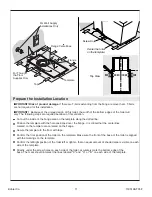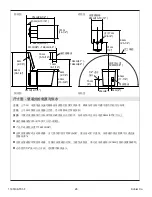Install the Toilet (cont.)
Secure the Toilet
Insert the bushing into the screw hole in the side of the toilet.
Insert the supplied screws into the screw holes.
NOTE: A ratchet style screwdriver is the most effective tool when tightening the screws due to their close
proximity to the floor. It is difficult to achieve enough force with a standard screwdriver. There is a greater
risk of stripping the screws when a drill is used.
Thread each screw into the mounting blocks. Tighten the screws evenly to maintain the correct toilet
position.
Install the caps over the screw holes.
1195109-T01-F
16
Kohler Co.
Summary of Contents for K-3900T-2
Page 1: ...Installation Guide K 3900T 2 English page 2 22 23 43 Numi Intelligent Toilet 1195109 T01 F...
Page 23: ...Kohler Co 23 1195109 T01 F...
Page 29: ...RCA 142cm 56 220V 50Hz 10A 142cm 56 Kohler Co 29 1195109 T01 F...
Page 30: ...5 16 1 2 3 4 3 2cm 1195109 T01 F 30 Kohler Co...
Page 31: ...Kohler Co 31 1195109 T01 F...
Page 32: ...T T C A B 1195109 T01 F 32 Kohler Co...
Page 33: ...A A B B C C A A A B C A B C Kohler Co 33 1195109 T01 F...
Page 34: ...2mm 2mm 13mm 1195109 T01 F 34 Kohler Co...
Page 35: ...2 Kohler Co 35 1195109 T01 F...
Page 36: ...FM Antenna Connection FM FM FM RCA FM 1195109 T01 F 36 Kohler Co...
Page 37: ...Kohler Co 37 1195109 T01 F...
Page 38: ...8 5 1195109 T01 F 38 Kohler Co...
Page 39: ...Kohler Co 39 1195109 T01 F...
Page 42: ...12 34 am 12 34 am 12 34 am 12 34 am 2 1195109 T01 F 42 Kohler Co...