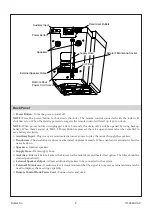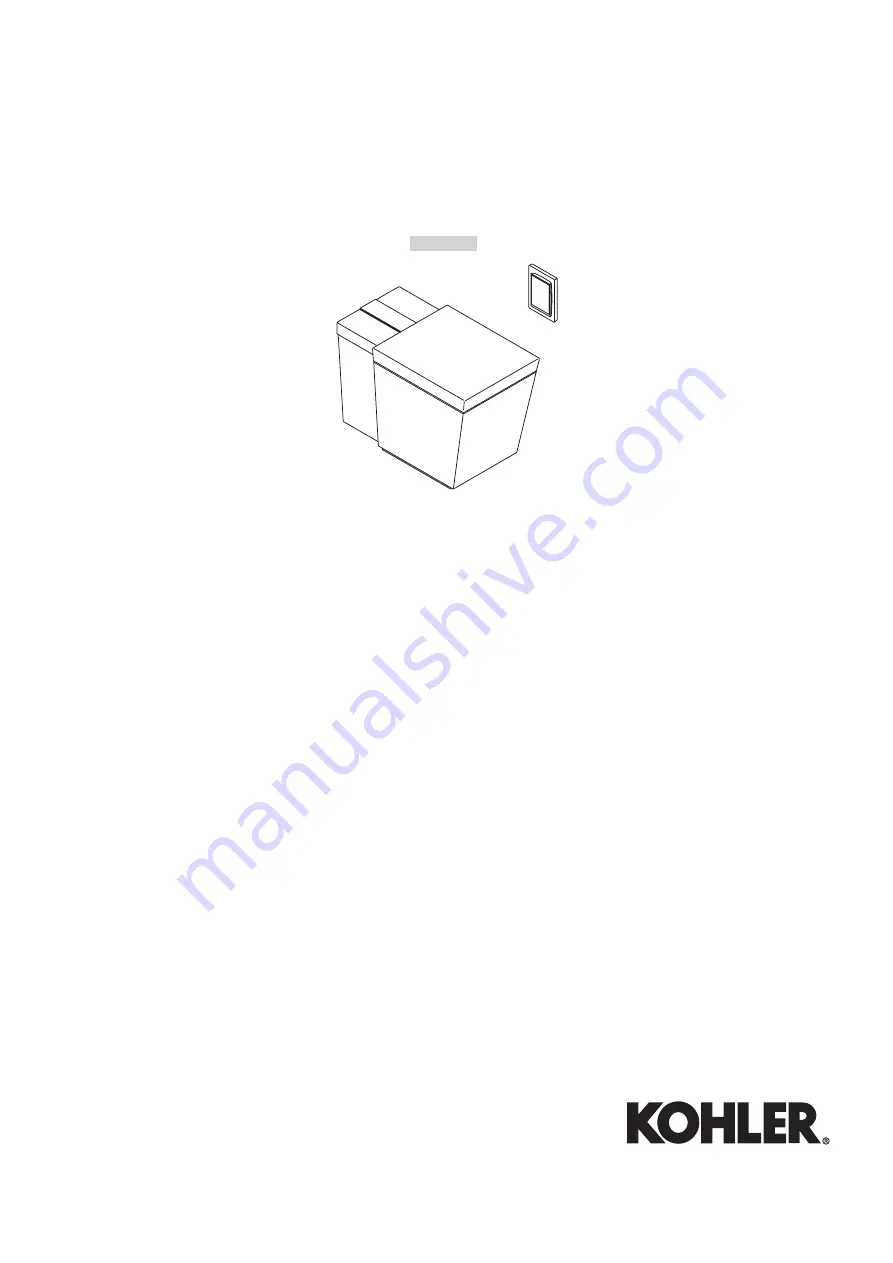Reviews:
No comments
Related manuals for K-3900X

Cimarron Comfort Height K-31588-0
Brand: Kohler Pages: 2

SLP 35S
Brand: Sanela Pages: 6

SLWN 15
Brand: Sanela Pages: 4

SLP 71RS
Brand: Sanela Pages: 6

Lily EC1003
Brand: essential Pages: 17

5782CFW
Brand: contrac Pages: 7

PB-TS01W
Brand: Pacific Bay Pages: 4

SAN RAPHAEL GRANDE K-18728T-TPF
Brand: Kohler Pages: 10

MERA NBTA-52HSW
Brand: nella Pages: 10

Cadet 270AA Series
Brand: American Standard Pages: 12

TUTTO EVO TUE110301
Brand: Olympia Pages: 2

B0942
Brand: Woodbridge Pages: 12

B0910
Brand: Woodbridge Pages: 12

B0735
Brand: Woodbridge Pages: 12

B0970S
Brand: Woodbridge Pages: 16

T-0042
Brand: Woodbridge Pages: 19

BW5100S
Brand: Woodbridge Pages: 20

T-0022
Brand: Woodbridge Pages: 21