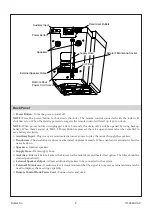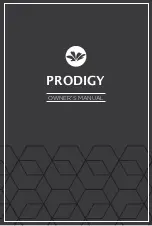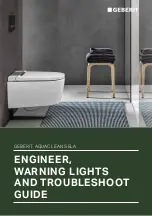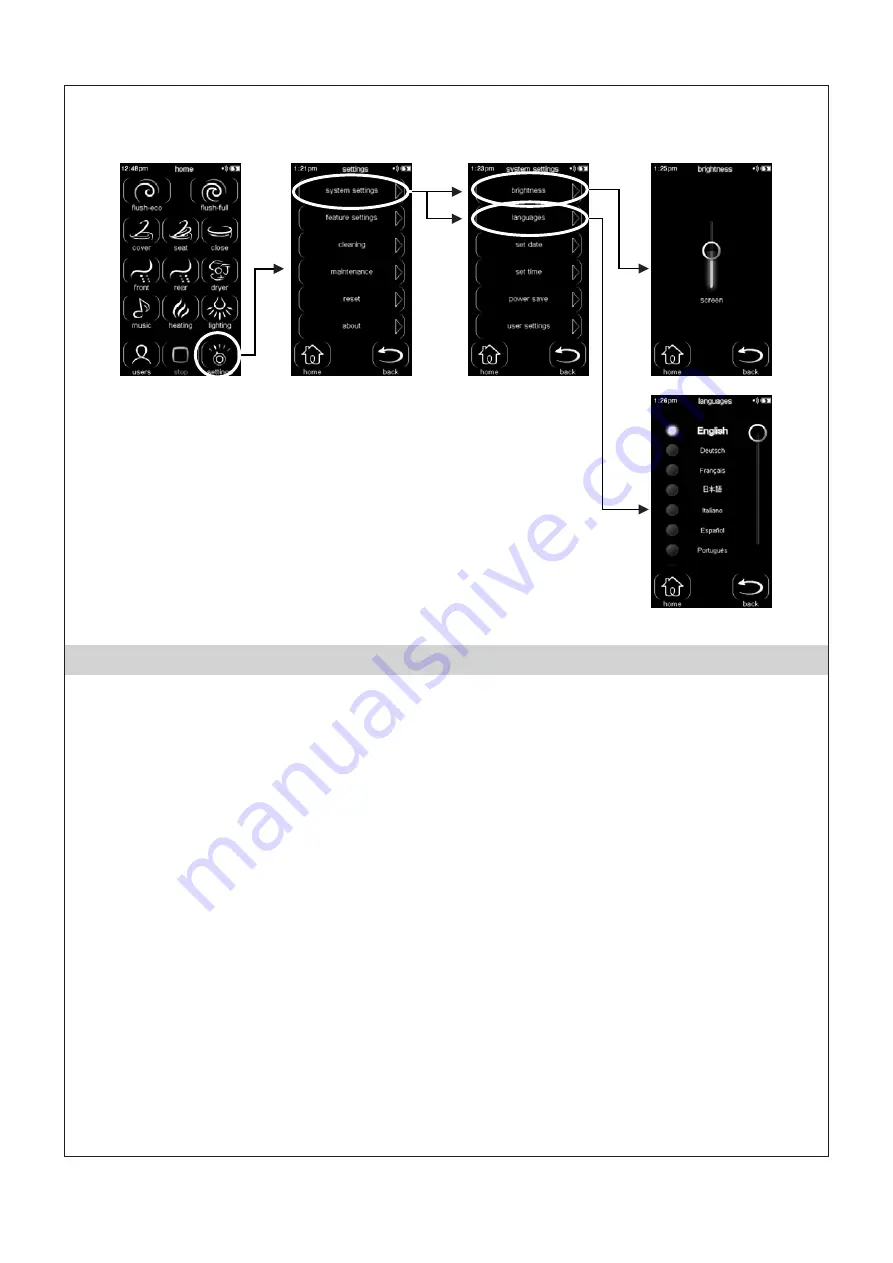
1153043-X5-C
18
Kohler Co.
Settings - Remote Control Screen Backlight and Language
Adjusting the Remote Control Screen Brightness
¨
Select [settings].
¨
Select [system settings].
¨
Select [brightness].
¨
Adjust the [screen] scroll bar up or down.
¨
Select [home] to return to the main screen or [back] to return to the previous screen.
Changing the On-Screen Language
¨
Select [settings].
¨
Select [system settings].
¨
Select [languages].
NOTE:
If the language you desire does not appear on the screen, move the scroll bar down to see additional
language options.
¨
Select the radio button for your desired language. The screen icons will immediately change.
¨
Select [home] to return to the main screen or [back] to return to the previous screen.