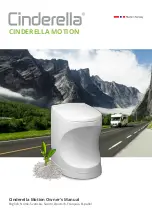Kohler Co.
39
1153043-X5-C
Troubleshooting Information (cont.)
Lid and Ring Troubleshooting
Symptoms
Probable Causes
Recommended Action
1. Lid strikes back wall
when opening.
A. Flange rough-in is too close to
the wall. Rough-in should be
minimum of 11-3/4 (29.8 cm).
A. Adjust the finished wall or flange to an
11-3/4 (29.8 cm) or greater rough-in.
B. Call the Customer Care Center using the
information provided at the back cover.
2. Lid and/or cover does
not open automatically.
A. Auto open feature is disabled.
A. Use the remote control to enable the
feature by selecting; [settings] >
[feature settings] > [auto open close] >
and [near], [medium] or [far].
B. Motion sensor is not set with
the correct sensitivity level.
A. Use the remote control to select the level
of sensitivity by selecting; [settings] >
[feature settings] > [auto open close] >
and [near], [medium] or [far].
B. Call the Customer Care Center using the
information provided at the back cover.
3. Lid sways when it
reaches the full open
position.
A. Some lid sway is normal.
A. No action required for minimal lid sway.
B. Call the Customer Care Center using the
information provided at the back cover.
4. Ring fails to open when
side sensor is activated.
A. Auto open feature is disabled.
A. Use the remote control to enable the
feature by selecting; [settings] >
[feature settings] > [auto open close] >
and [near], [medium] or [far].
B. Side sensor lens is blocked or
dirty.
A. Clean all dirt or debris away from the
sensor lens. The lens is located on the
right side of the base of the toilet near the
middle.
5. Lid and/or ring raises
when it should not.
A. Sensor sensitivity is set too high. A. Use the remote control to select the level
of sensitivity by selecting; [settings] >
[feature settings] > [auto open close] >
and [near], [medium] or [far].
B. There is an object in the hinge
area of the lid.
A. There is a sensor located in the hinge to
avoid pinching. Remove any objects from
the hinge area.
B. Call the Customer Care Center using the
information provided at the back cover.