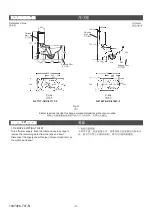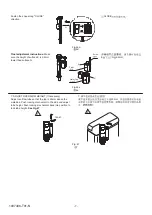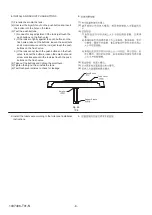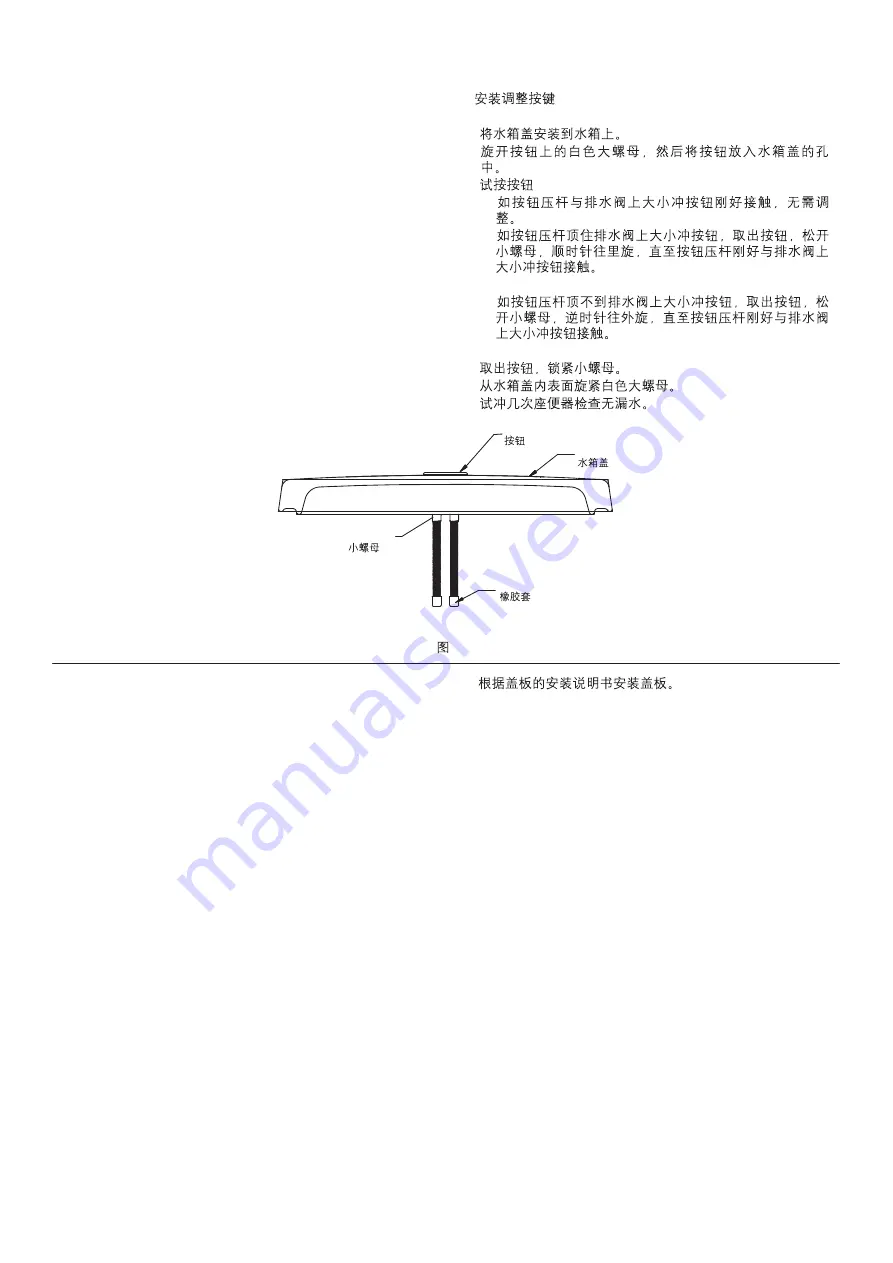
Fig. #8
8
-8-
9. Install the toilet seat according to the toilet seat installation
instructions.
9.
8. INSTALL AND ADJUST PUSH BUTTONS
(1) Fix tank cover onto the tank.
(2) Unscrew the big white nut on the push button and insert
the button into the hole on the tank.
(3) Test the push buttons.
1) No need for any adjustment if the rods just touch the
push buttons on the flush valve.
2) If the rods are tightly against the push buttons on the
flush valve, take out the buttons, loosen the small nuts
and screw clockwise until the rods just touch the push
buttons on the flush valve.
3) If the rods cannot touch the push buttons on the flush
valve, take out the buttons, loosen the small nuts and
screw anticlockwise until the rods just touch the push
buttons on the flush valve.
(4) Take out the buttons and tighten the small nuts.
(5) Tighten the big nut from inside the tank.
(6) Test flush several times to check for leakage.
8.
(3)
1)
2)
3)
(4)
(5)
(6)
(1)
(2)
Push Button
Tank Cover
Rubber Sleeve
Small Nut
1037406-T01-N