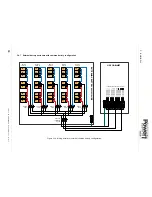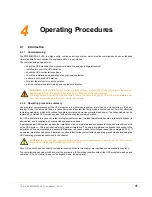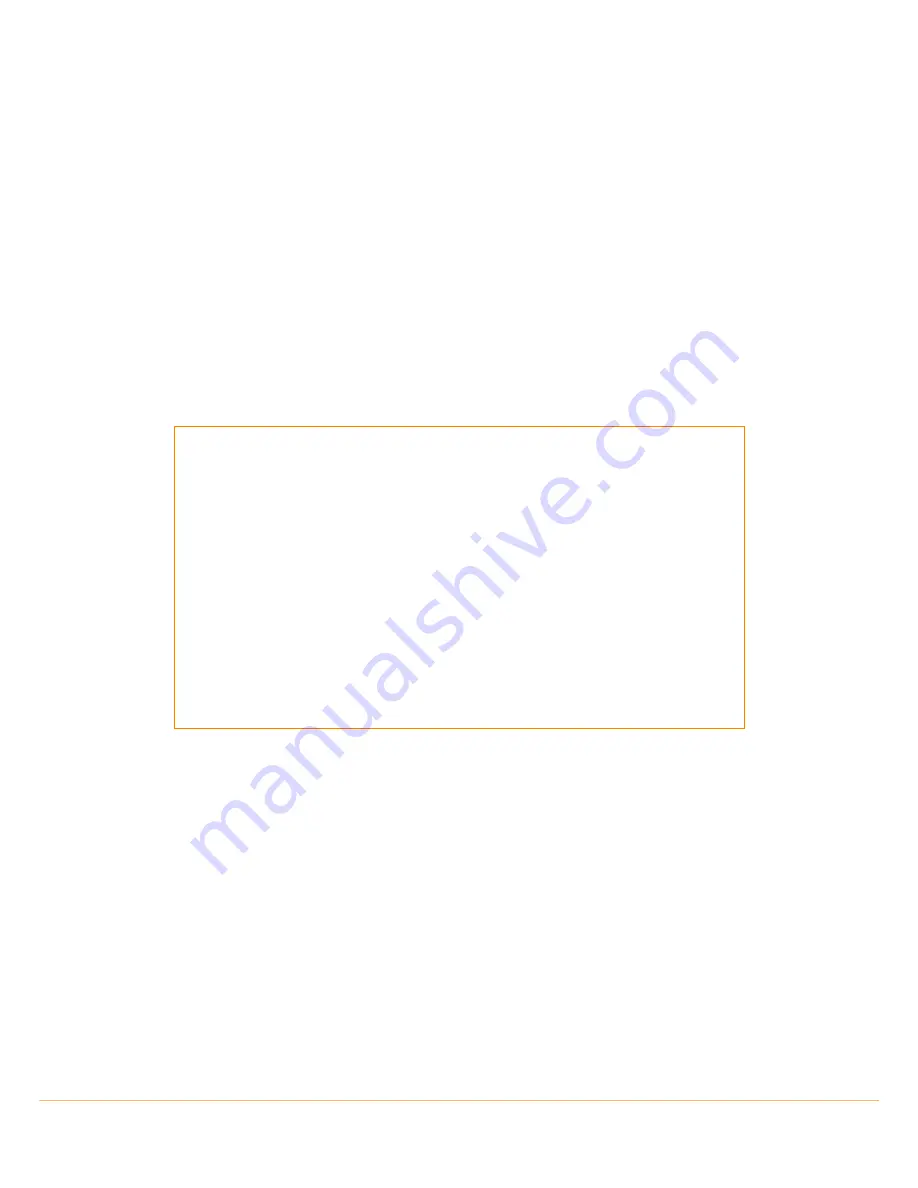
50
TS_619_00 PW9000DPA S2 User Manual 13/3/17
6
Troubleshooting
6.1
Alarms
If an alarm condition occurs, the red
ALARM
LED will illuminate on the module control panel and an audible alarm will
sound. In this case proceed as follows:
1. Silence the audible alarm by pressing the
RESET
button.
2. Identify the cause of the alarm by viewing the
EVENTS
LOG
in the main menu
(See paragraph 2.6.3)
.
3. In case of doubt, contact your nearest service agent or call Uninterruptible Power Supplies Ltd. on 0800 731 3269.
6.2
Menu, Commands, Event Log, Measurements,
When you seek service support it is important that you provide as much information as possible concerning the UPS
problem as this will help expedite a swift and appropriate response. A description of the Menus, Commands, Event Log
and Measurements that can be found on the module control panel is provided on page 17.
Paragraph 6.3 illustrates a list of the most common Alarms and Messages. As you step through the event memory make a
separate note of each recorded alarm condition as this will help identify the cause of any problems.
IMPORTANT NOTE
Certain alarm conditions may ‘latch-on’ even after the cause of the alarm is no longer present.
For example, if there is a brief mains failure during unattended operation the
MAINS
RECT
FAULT
alarm will activate and it may still indicate a fault condition even after the mains supply has
returned to normal.
If any of the following alarms appear, the first action to take is to attempt to
RESET
it.
•
MAINS
RECT
FAULT
•
MAINS
BYP
FAULT
•
BYPASS
IS
OK
•
BYPASS
IS
NOT
OK
If the alarm resets then it was probably caused by a transient condition and is no longer present;
the UPS responded correctly and no further action is required. If it is not possible to reset the
alarm, or if the alarm is repetitive, investigative action is necessary which may require assistance
from the UPS Service department.