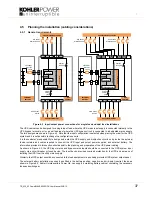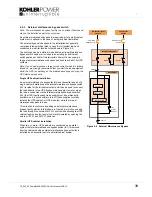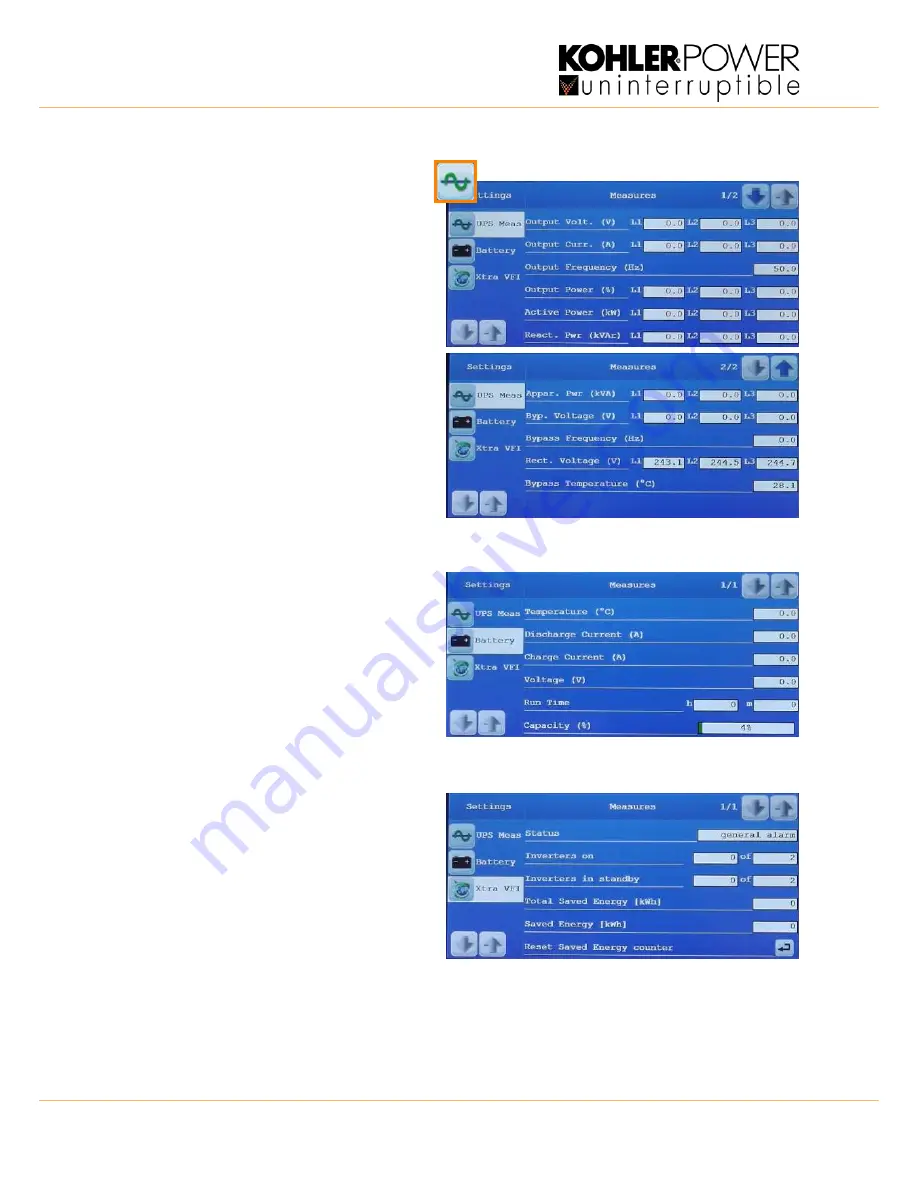
:
24
TS_622_02 PowerWAVE 9500DPA User Manual 26/2/19
3.2.2 Measures
Pressing the
HOME
screen
Measures
button will open
the
MEASURES
screen shown here, which displays the
working values of various UPS, Battery and Xtra VFI
operating parameters.
You can select the parameters to be displayed by
pressing the
UPS
Meas
,
Battery
and
Xtra
VFI
buttons on the left side of the screen.
UPS Measures (Figure 3.5)
Two screens are required to show all the UPS
parameter measurements; these can be selected
using the UP/DOWN arrows on the top right of the
screen.
Battery Measures (Figure 3.6)
In a multi-battery installation such as a large UPS
system where the UPS modules are connected to a
number of separate batteries, the Battery
MEASURES
screen monitors every battery installation and
indicates the ‘worst-case’ scenario.
For example, the screen will show the highest
temperature, greatest discharge current and lowest
capacity of any battery installation.
Xtra VFI Measures (Figure 3.7)
The
XTRA
VFI
screen show the Xtra VFI operating
status and indicates the number of inverters that are
operating or on ‘standby’. It also indicates the energy
saving attributed to the Xtra VFI operation.
The Total Saved Energy [kWh] indication is
cumulative, but the Saved Energy [kWh] value can be
reset by pressing the
Reset
button located at the
lower right corner of the screen. This allows you to
measure the amount of save energy over a given
period, between resets.
Note that this screen can also be accessed by
pressing the
Xtra
VFI
button on the display header bar when the
XTRA
VFI
STATUS
BAR
screen is displayed.
Figure 3.5 MEASURES screen (UPS)
Figure 3.6 MEASURES screen (Battery)
Figure 3.7 MEASURES screen (Xtra VFI)