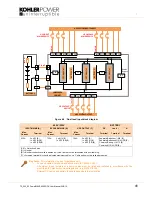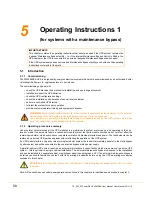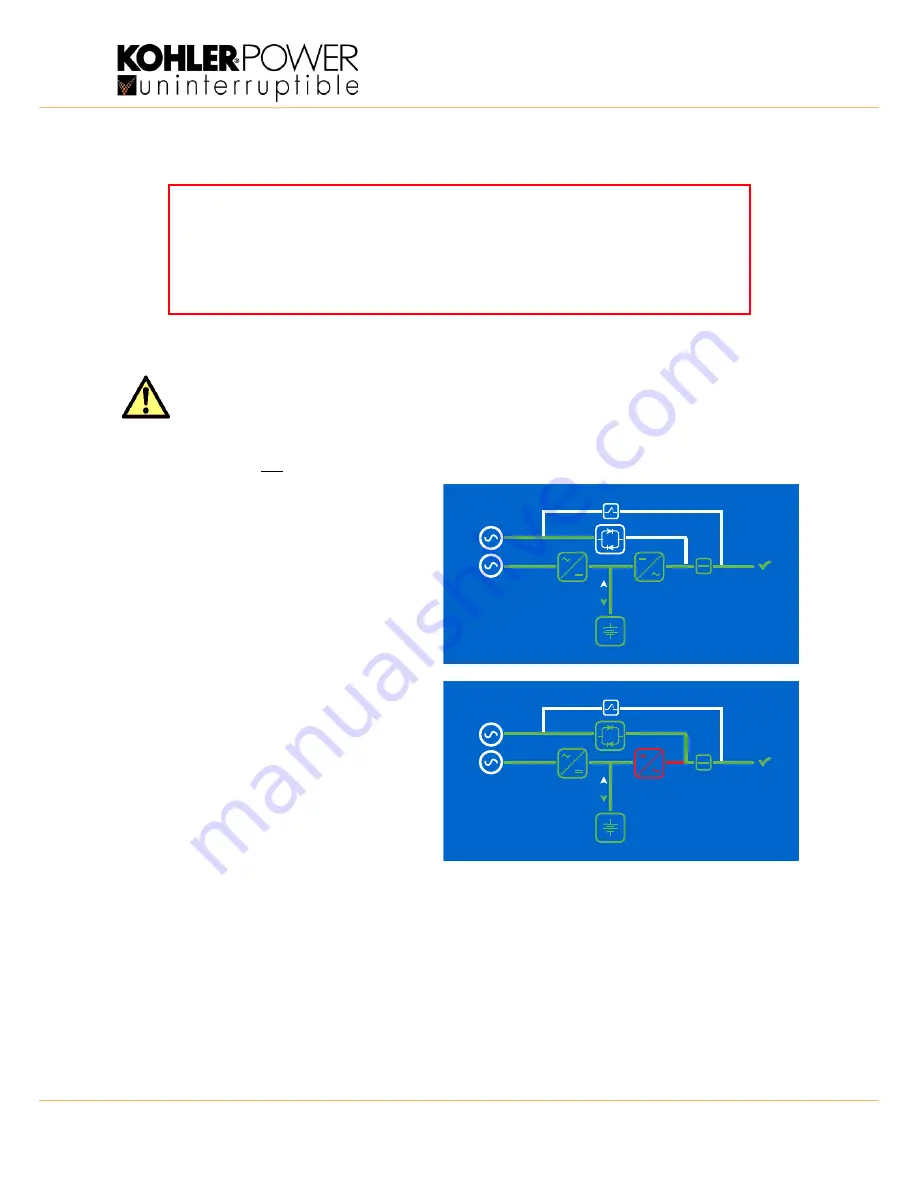
TS_622_02 PowerWAVE 9500DPA User Manual 26/2/19
55
:
5.5
How to transfer the load to maintenance bypass
The load can be transferred to the maintenance bypass supply, and the UPS modules turned off, when troubleshooting a
‘system level’ fault or replacing a UPS module in a ‘capacity’ rated system. This procedure is normally carried out by a
trained service engineer an is not usually part of the day-to-day management of the UPS system.
Initial conditions:
This procedure assumes one of the following initial conditions.
1. The UPS system is operating normally, on-inverter
– continue with step 3:
2. The UPS system is operating with the load on
bypass due to a system fault, severe overload, loss
of redundancy or operating in ‘ECO’ mode
– continue with step 8:
Transfer the UPS to on-bypass mode:
Using the system control panel
3. Press the
Home
button on the display header bar.
a) The
HOME
screen should open.
4. Press the
Command
button of the
HOME
screen.
a) The
COMMAND
screen should open.
5. Press the
Load
to
Bypass
button on the
COMMANDS
screen.
a) All UPS modules will transfer the load to the static bypass.
IMPORTANT NOTE
In the following procedures, all references to the ‘Maintenance Bypass Switch’ apply to the internal
maintenance bypass switch (IA1) in the case of a single cabinet if it is not connected to an external
maintenance bypass facility.
If an external maintenance bypass facility is installed (standard in a parallel-cabinet system) all
references to the ‘Maintenance Bypass Switch’ apply to the maintenance bypass switch in the external
facility.
CAUTION:
The load is not protected when operating on the Maintenance Bypass.
L.2
L.1
rectifier
inverter
load
L.2
L.1
rectifier
inverter
load