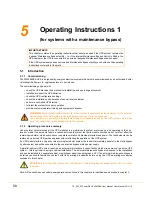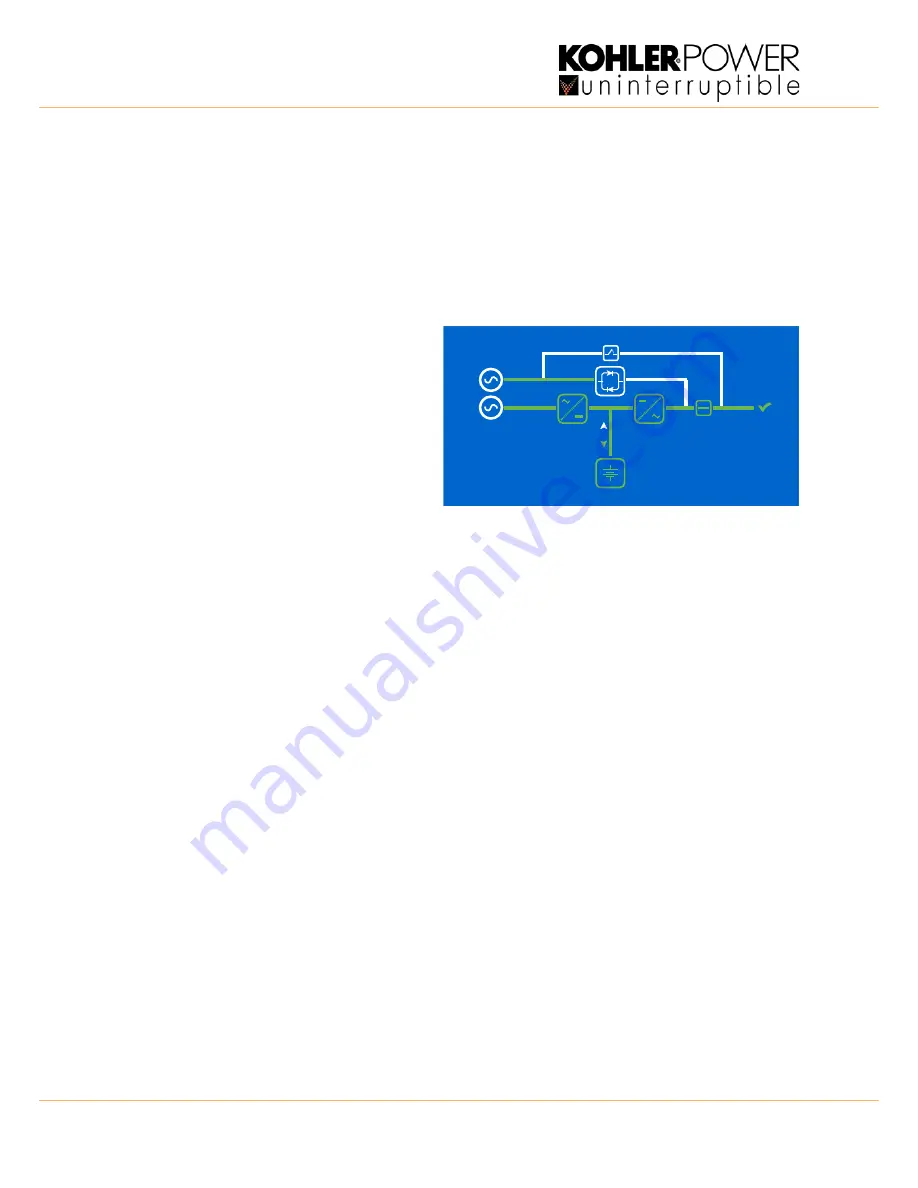
:
58
TS_622_02 PowerWAVE 9500DPA User Manual 26/2/19
Transfer from ‘on bypass’ to ‘on inverter’ mode:
Using the system control panel
1. Press the
Home
button on the display header bar.
a) The
HOME
screen should open.
2. Press the
Command
button of the
HOME
screen.
a) The
COMMAND
screen should open.
3. Press the
Load
to
Inverter
button on the
COMMANDS
screen
a) All UPS modules will transfer the load to the inverter
4. On the system control panel check that the UPS
mimic indicates the load on inverter.
5. Check that the display header
Load
Status
indicates that the load is protected.
L.2
L.1
rectifier
inverter
load